Convert EXO to AVI
How to convert exo to avi. Available exo to avi converters.
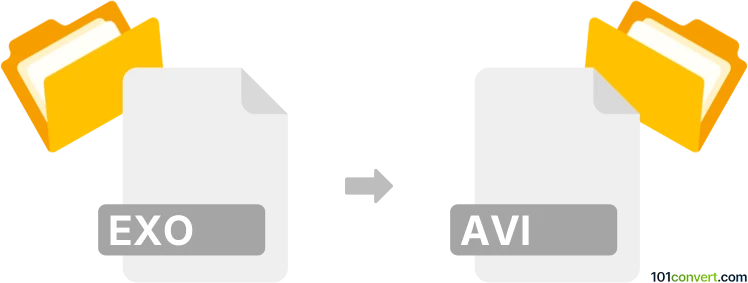
How to convert exo to avi file
- Video
- No ratings yet.
Many users are trying to export or convert .exo files (video fragments from YouTube) to some other multimedia format, such as AVI video. Sadly, we haven't found any program reliable and useful for this type of conversion and for now converting exo to avi seems to be impossible.
Simply put, it is impossible to convert EXO to AVI directly.
Thus, there is no so-called exo to avi converter or a free online .exo to .avi conversion tool.
101convert.com assistant bot
2mos
Understanding EXO and AVI file formats
The EXO file format is a proprietary format used by YouTube for storing video data in a segmented manner. These files are typically used for offline video playback in the YouTube app on Android devices. They are not meant to be played directly by standard media players.
The AVI (Audio Video Interleave) file format is a widely used multimedia container format introduced by Microsoft. It can contain both audio and video data in a file that allows synchronous audio-with-video playback. AVI files are compatible with a wide range of media players and devices.
How to convert EXO to AVI
Converting EXO files to AVI can be challenging due to the proprietary nature of the EXO format. However, there are methods to achieve this conversion by first obtaining the video in a more accessible format and then converting it to AVI.
Best software for EXO to AVI conversion
One of the most effective ways to convert EXO files to AVI is by using a screen recording software to capture the video playback and then save it as an AVI file. Here are some recommended tools:
- OBS Studio: A free and open-source software for video recording and live streaming. You can use it to record the playback of the EXO file and save it in AVI format.
- VLC Media Player: While VLC cannot directly convert EXO files, it can be used to play the video if you manage to extract it from the EXO format. Then, use VLC's Media → Convert/Save feature to convert the video to AVI.
- HandBrake: A free and open-source transcoder for digital video files. If you can convert the EXO file to a more common format first, HandBrake can then convert it to AVI.
Steps to convert using OBS Studio
- Install and open OBS Studio.
- Set up a new screen recording session to capture the playback of the EXO file.
- Play the EXO file using the YouTube app or any compatible player.
- Start recording in OBS Studio.
- Once the playback is complete, stop the recording.
- Save the recorded file in AVI format.
This record was last reviewed some time ago, so certain details or software may no longer be accurate.
Help us decide which updates to prioritize by clicking the button.