Convert EXO to WMV
How to convert exo to wmv. Available exo to wmv converters.
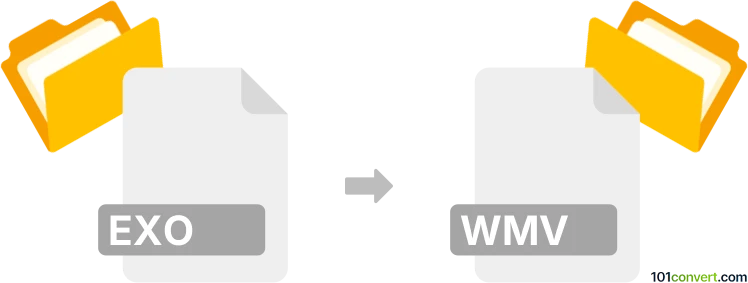
How to convert exo to wmv file
- Video
- No ratings yet.
Many users are trying to convert .exo files (video fragments from YouTube) to some other multimedia format, for example Windows Media Video (WMV format). Unfortunately, we haven't found any software that could be used for this type of conversion and converting exo to wmv appears s to be impossible.
Simply put, it is impossible to convert EXO to WMV directly.
Thus, there is no so-called exo to wmv converter or a free online .exo to .wmv conversion tool.
101convert.com assistant bot
2mos
Understanding EXO and WMV file formats
EXO files are a type of video file format used by YouTube for storing video data in a segmented manner. These files are typically used for streaming purposes and are not meant to be played directly on standard media players. They are part of a larger video file that is split into smaller parts for efficient streaming.
WMV (Windows Media Video) is a video compression format developed by Microsoft. It is widely used for storing video content on Windows-based systems and is compatible with a variety of media players. WMV files are known for their good quality and relatively small file size, making them ideal for online streaming and sharing.
How to convert EXO to WMV
Converting EXO files to WMV can be a bit challenging due to the nature of EXO files. However, with the right tools, it is possible to achieve this conversion. The process generally involves combining the EXO segments into a single video file and then converting it to WMV format.
Best software for EXO to WMV conversion
One of the best software options for converting EXO files to WMV is VLC Media Player. Although VLC does not directly support EXO files, it can be used to play and convert video files once the EXO segments are combined into a standard video format like MP4. Here’s how you can do it:
- First, use a tool like EXO Player to combine the EXO segments into a single MP4 file.
- Open the combined MP4 file in VLC Media Player.
- Go to Media → Convert/Save.
- Add the MP4 file and click on Convert/Save.
- Select WMV as the output format.
- Choose the destination file and click Start to begin the conversion.
By following these steps, you can successfully convert EXO files to WMV format.
This record was last reviewed some time ago, so certain details or software may no longer be accurate.
Help us decide which updates to prioritize by clicking the button.