Convert VGHD to AVI
Converting .vghd files to .avi format.
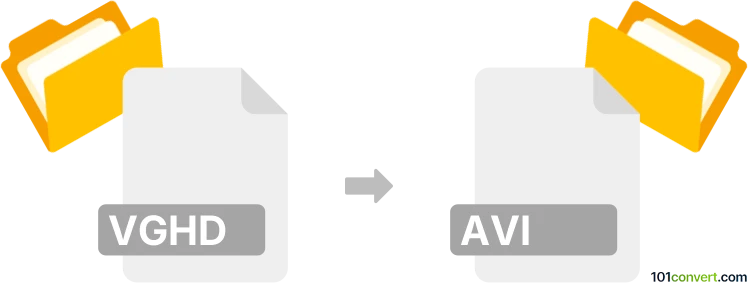
How to convert vghd to avi file
- Video
- No ratings yet.
To our knowledge, there is no way to convert VGHD to AVI (VirtuaGirlHD Model Videoclips to Audio Video Interleave Files). The VirtuaGirlHD software uses exclusively VGHD files, which means they are proprietary and most likely encrypted.
We are not aware of any video editing software or (online) conversion tool capable of converting VGHD to AVI.
Simply put, it is impossible to convert VGHD to AVI directly.
Thus, there is no so-called vghd to avi converter or a free online .vghd to .avi conversion tool.
101convert.com assistant bot
2mos
Understanding VGHD and AVI file formats
VGHD is a proprietary video format used by VirtuaGirl, a software that provides virtual desktop dancers. These files are typically used within the VirtuaGirl application and are not widely supported by standard media players.
AVI (Audio Video Interleave) is a multimedia container format introduced by Microsoft. It is widely used and supported by various media players and devices, making it a popular choice for video playback.
How to convert VGHD to AVI
Converting VGHD files to AVI can be challenging due to the proprietary nature of the VGHD format. However, with the right tools, it is possible to perform this conversion.
Best software for VGHD to AVI conversion
One of the best software options for converting VGHD to AVI is Any Video Converter. This software supports a wide range of formats and provides an easy-to-use interface for converting files.
To convert using Any Video Converter, follow these steps:
- Download and install Any Video Converter from the official website.
- Open the software and click on File → Add Video(s) to import your VGHD file.
- Select AVI as the output format from the dropdown menu.
- Click on Convert Now to start the conversion process.
- Once the conversion is complete, you can find the AVI file in the output folder you specified.
Conclusion
Converting VGHD files to AVI allows for greater compatibility and ease of use across various media players. Using software like Any Video Converter simplifies the process, ensuring you can enjoy your videos in a widely supported format.
Suggested software and links: vghd to avi converters
This record was last reviewed some time ago, so certain details or software may no longer be accurate.
Help us decide which updates to prioritize by clicking the button.