Convert DZP to AVI
How to convert DZP project files to AVI video format using Wondershare DVD Slideshow Builder.
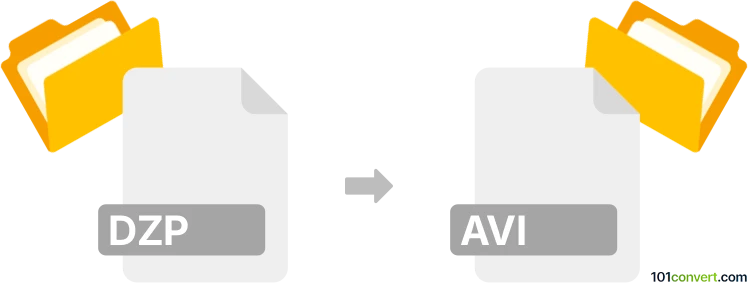
How to convert dzp to avi file
- Other formats
- No ratings yet.
101convert.com assistant bot
3h
Understanding DZP and AVI file formats
DZP files are project or package files used by Wondershare DVD Slideshow Builder and some other slideshow or video editing software. They typically contain video, audio, images, and project settings, but are not standard video files themselves.
AVI (Audio Video Interleave) is a widely used multimedia container format developed by Microsoft. It stores both video and audio data and is compatible with most media players and editing software.
How to convert DZP to AVI
Since DZP files are not direct video files but project files, you cannot convert them directly to AVI using standard video converters. Instead, you need to open the DZP file in the original software (such as Wondershare DVD Slideshow Builder) and export or render the project as an AVI video.
Step-by-step conversion process
- Open Wondershare DVD Slideshow Builder (or the software that created the DZP file).
- Go to File → Open Project and select your .dzp file.
- After the project loads, go to File → Export or File → Create Movie.
- Choose AVI as the output format.
- Adjust export settings as needed and click Export or Start to create the AVI file.
Recommended software for DZP to AVI conversion
- Wondershare DVD Slideshow Builder – The native application for DZP files, offering direct export to AVI.
- Wondershare Filmora – If your DZP file is compatible, Filmora can also open and export to AVI.
There are no online converters for DZP to AVI, as DZP is a proprietary project format. Always use the original software for best results.
Tips for successful conversion
- Ensure all media files referenced in the DZP project are available and not missing.
- Check export settings for resolution, frame rate, and quality before exporting to AVI.
- If you encounter issues, consider exporting to another video format (like MP4) and then converting to AVI using a video converter such as HandBrake or Freemake Video Converter.
Note: This dzp to avi conversion record is incomplete, must be verified, and may contain inaccuracies. Please vote below whether you found this information helpful or not.