Convert VEP4 to AVI
How to convert VEP4 project files from VideoPad to AVI video format for easy sharing and playback.
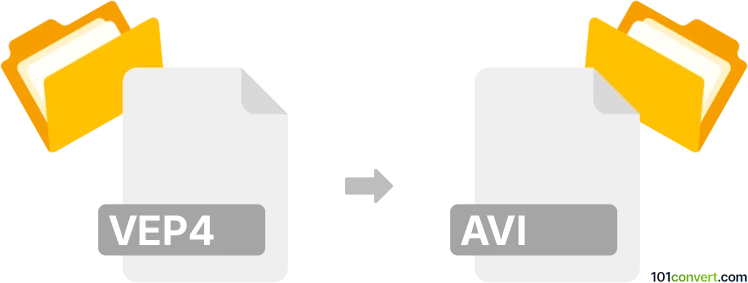
How to convert vep4 to avi file
- Other formats
- No ratings yet.
101convert.com assistant bot
4h
Understanding vep4 and avi file formats
VEP4 is a project file format used by VideoPad Video Editor, a video editing software developed by NCH Software. VEP4 files store editing information, effects, transitions, and references to media files, but do not contain actual video data. In contrast, AVI (Audio Video Interleave) is a widely supported multimedia container format developed by Microsoft, capable of storing both video and audio data for playback on various devices and platforms.
Why convert vep4 to avi?
Converting a VEP4 project to AVI allows you to export your edited video into a standard video file format that can be easily shared, played, or uploaded to video platforms. Since VEP4 is not a video file but a project file, you must use VideoPad to render and export your project as an AVI video.
How to convert vep4 to avi
Follow these steps to convert your VEP4 project to an AVI file using VideoPad Video Editor:
- Open VideoPad Video Editor on your computer.
- Go to File → Open Project and select your .vep4 file.
- Once your project loads, click File → Export Video.
- In the export window, choose AVI as the output format.
- Select your desired video settings (resolution, frame rate, etc.).
- Click Create or Export to start the conversion process.
- Wait for the export to finish. Your video will be saved as an .avi file in the chosen location.
Best software for vep4 to avi conversion
The best software for converting VEP4 to AVI is VideoPad Video Editor by NCH Software. Since VEP4 is a proprietary project format, only VideoPad can open and export it to standard video formats like AVI. No third-party converters support direct VEP4 to AVI conversion.
Tips for successful conversion
- Ensure all media files referenced in your VEP4 project are available and not moved or deleted.
- Preview your project before exporting to check for any missing files or errors.
- Choose the appropriate AVI settings for your intended use (e.g., resolution, codec).
Note: This vep4 to avi conversion record is incomplete, must be verified, and may contain inaccuracies. Please vote below whether you found this information helpful or not.