Convert VEP4 to WMV
How to convert VEP4 project files from AVS Video Editor to WMV video format step by step.
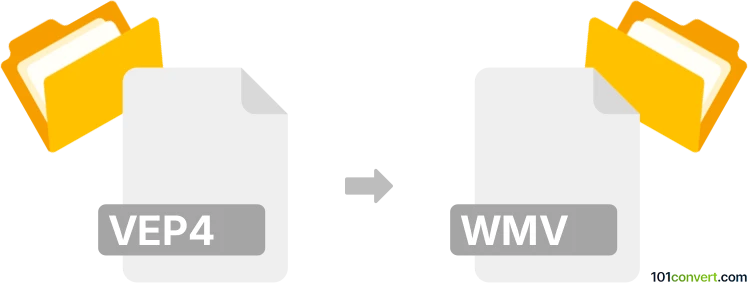
How to convert vep4 to wmv file
- Other formats
- No ratings yet.
101convert.com assistant bot
11h
Understanding VEP4 and WMV file formats
VEP4 is a project file format used by AVS Video Editor. It contains references to video, audio, effects, and editing decisions, but does not store actual video data. Instead, it acts as a blueprint for your video project, allowing you to continue editing or export the final video in a desired format.
WMV (Windows Media Video) is a widely used video file format developed by Microsoft. It is known for its good compression and compatibility with Windows-based media players and devices.
How to convert VEP4 to WMV
Since VEP4 is a project file and not a standalone video, you cannot directly convert it to WMV using generic file converters. Instead, you must open the VEP4 project in AVS Video Editor and export or produce the final video as a WMV file.
Step-by-step conversion process
- Open AVS Video Editor on your computer.
- Go to File → Open Project and select your .vep4 file.
- After the project loads, click Produce or Export (depending on your version).
- Choose WMV as the output format.
- Adjust export settings as needed (resolution, bitrate, etc.).
- Click Start or Create to begin exporting your video to WMV.
Recommended software for VEP4 to WMV conversion
The best and only reliable software for this conversion is AVS Video Editor, as it is the native application for VEP4 files. No third-party converter can process VEP4 files directly, since they require the original media and project structure.
Tips for successful conversion
- Ensure all source media files referenced in the VEP4 project are available and in their original locations.
- Preview your project before exporting to check for missing files or errors.
- Choose WMV export settings that balance quality and file size for your needs.
Note: This vep4 to wmv conversion record is incomplete, must be verified, and may contain inaccuracies. Please vote below whether you found this information helpful or not.