Convert BU to AVI
How to convert BU surveillance video files to AVI format for easier playback and sharing.
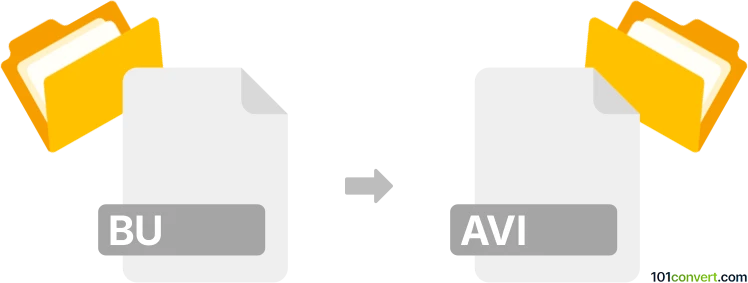
How to convert bu to avi file
- Other formats
- No ratings yet.
101convert.com assistant bot
10h
Understanding the BU and AVI file formats
BU files are proprietary video files typically generated by certain digital video recorders (DVRs) or CCTV surveillance systems. These files are often not directly playable in standard media players due to their unique encoding and structure.
AVI (Audio Video Interleave) is a widely supported multimedia container format developed by Microsoft. AVI files can store both video and audio data and are compatible with most media players and editing software.
Why convert BU to AVI?
Converting BU files to AVI makes surveillance footage or recorded video accessible for playback, editing, and sharing on a wide range of devices and platforms. AVI's compatibility ensures easier viewing and archiving.
How to convert BU to AVI
Since BU files are proprietary, conversion may require specialized software. Here are the general steps:
- Identify the source of your BU file: Some DVR manufacturers provide their own video player or converter tools. Check the device's official website for software downloads.
- Use dedicated BU file converters: If the manufacturer’s software is unavailable, third-party tools like iSpyConnect or BU Player can often open and export BU files.
- Convert to AVI: Once the BU file is opened in the appropriate software, use the export or save function to convert it to AVI. For example, in BU Player, use File → Export → AVI.
- Alternative method: If direct conversion is not possible, use screen recording software to capture the playback and save it as an AVI file.
Recommended software for BU to AVI conversion
- BU Player: A free tool designed to play and export BU files. Use File → Export → AVI to convert.
- iSpyConnect: Supports a variety of surveillance video formats and can export to AVI.
- Manufacturer’s proprietary software: Always check for official tools from your DVR provider for best compatibility.
Tips for successful conversion
- Ensure you have the correct codecs installed for playback and conversion.
- If you encounter issues, try converting to another common format (like MP4) and then to AVI.
- Always keep a backup of your original BU files before conversion.
Note: This bu to avi conversion record is incomplete, must be verified, and may contain inaccuracies. Please vote below whether you found this information helpful or not.