Convert BMP to AVI
How to convert bmp to avi. Available bmp to avi converters.
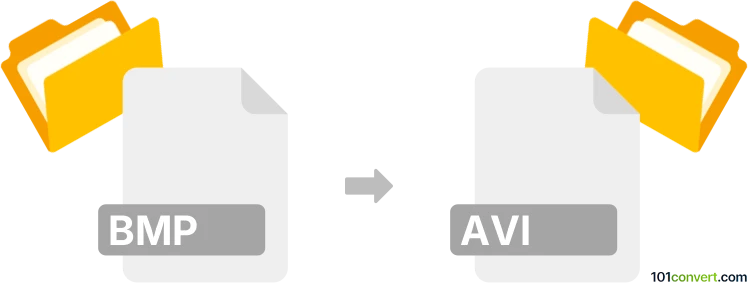
How to convert bmp to avi file
- Video
- No ratings yet.
bmp to avi conversion is most likely related to the process of making videos from a sequence of pictures and pretty much animating it. You can certainly find tools designed for this, although animated GIF is nowadays much more common compared to small videos. Except for that, we do not know about any other useful way how to convert bmp to avi.
101convert.com assistant bot
2mos
Understanding BMP and AVI file formats
BMP (Bitmap) is a raster graphics image file format used to store bitmap digital images, independently of the display device. It is known for its simplicity and wide acceptance in Windows environments. BMP files are uncompressed, resulting in large file sizes, but they offer high-quality images.
AVI (Audio Video Interleave) is a multimedia container format introduced by Microsoft. It contains both audio and video data in a file container that allows synchronous audio-with-video playback. AVI files are widely used for video playback and are compatible with various media players.
Converting BMP to AVI
Converting BMP to AVI involves creating a video file from a series of BMP images. This is useful for creating animations or video slideshows from static images. The conversion process requires software that can compile images into a video format.
Best software for BMP to AVI conversion
One of the best software options for converting BMP to AVI is VirtualDub. It is a free and open-source video capture and processing utility for Windows. VirtualDub is particularly suited for processing AVI files and can easily convert a sequence of BMP images into an AVI video.
To convert BMP to AVI using VirtualDub, follow these steps:
- Open VirtualDub.
- Go to File → Open video file and select the first BMP image in your sequence.
- VirtualDub will automatically detect the sequence of BMP images.
- Go to File → Save as AVI to export the sequence as an AVI file.
Another option is FFmpeg, a command-line tool that can convert multimedia files. It is powerful and supports a wide range of formats.
To use FFmpeg for conversion, use the following command:
ffmpeg -framerate 1 -i image%d.bmp -c:v libx264 -r 30 output.aviThis command will convert a sequence of BMP images named image1.bmp, image2.bmp, etc., into an AVI video.
Suggested software and links: bmp to avi converters
This record was last reviewed some time ago, so certain details or software may no longer be accurate.
Help us decide which updates to prioritize by clicking the button.