Convert NRI to AVI
How to extract video from NRI files and convert them to AVI using Nero Burning ROM and HandBrake.
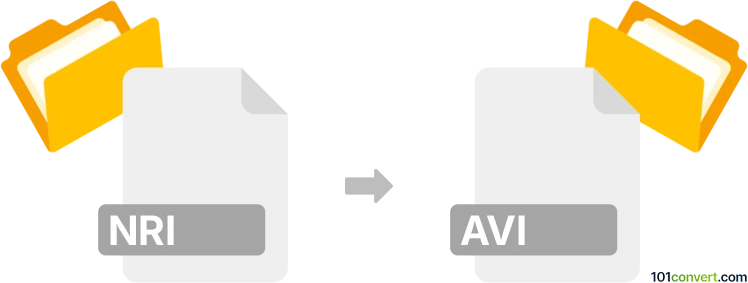
How to convert nri to avi file
- Other formats
- No ratings yet.
101convert.com assistant bot
2h
Understanding NRI and AVI file formats
NRI files are Nero ISO compilation files created by Nero Burning ROM, a popular disc authoring software. These files store information about the structure and contents of a CD or DVD compilation, but do not contain actual video or audio data. Instead, they reference files to be burned onto a disc.
AVI (Audio Video Interleave) is a multimedia container format developed by Microsoft. It stores both video and audio data in a single file, making it widely compatible with media players and editing software.
Can you convert NRI to AVI?
Direct conversion from NRI to AVI is not possible because NRI files do not contain video data. Instead, you must first extract the video files referenced in the NRI compilation (often VOB, MPG, or other video formats), and then convert those files to AVI.
How to extract video files from an NRI file
To access the video files referenced by an NRI file, you need Nero Burning ROM or a compatible disc authoring tool:
- Open Nero Burning ROM.
- Go to File → Open and select your NRI file.
- Review the compilation and note the video files included.
- Copy the referenced video files from your hard drive or the original disc to a folder.
Converting extracted video files to AVI
Once you have the video files, use a video converter to change their format to AVI. HandBrake and Freemake Video Converter are popular choices:
- Download and install HandBrake (free, Windows/Mac/Linux).
- Open HandBrake and click File → Open Source to select your video file.
- Choose Format: AVI in the output settings.
- Click Start Encode to begin the conversion.
Alternatively, Freemake Video Converter offers a user-friendly interface for Windows users:
- Open Freemake Video Converter and add your video file.
- Select to AVI as the output format.
- Click Convert to create your AVI file.
Best software for NRI to AVI conversion
Nero Burning ROM is essential for opening and extracting files from NRI compilations. For converting video files to AVI, HandBrake is highly recommended due to its flexibility, open-source nature, and support for a wide range of formats.
Summary
While you cannot directly convert an NRI file to AVI, you can extract the video files referenced by the NRI compilation using Nero Burning ROM, then convert those files to AVI format using HandBrake or Freemake Video Converter.
Note: This nri to avi conversion record is incomplete, must be verified, and may contain inaccuracies. Please vote below whether you found this information helpful or not.
Browse file conversions by category
- 3D modeling (785)
- Accounting and taxes (127)
- Archives (349)
- Audio (875)
- Audio to text (42)
- CAD formats (497)
- Computer games (58)
- Contacts and address books (132)
- Databases (260)
- Disk images (266)
- Documents (1690)
- Ebooks (234)
- Fonts (57)
- GPS navigation, maps, GIS (101)
- Graphics (1485)
- Graphics embroidery (299)
- Internet (117)
- Mind maps and flowcharts (80)
- Mobile platforms (452)
- Music composition (212)
- Other formats (16449)
- Programming (57)
- Text files (74)
- Video (1463)
- Video subtitles (70)
- Virtualization (58)
- Web design (17)