Convert PMF to AVI
How to convert pmf to avi converter. Possible pmf to avi converters.
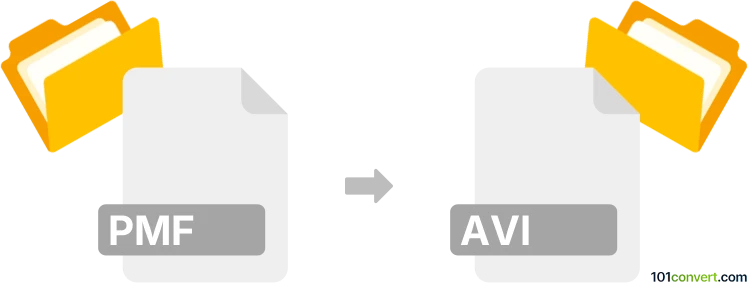
How to convert pmf to avi file
- Video
- No ratings yet.
Some video conversion tools support movies from Sony Playstation platform (.pmf) and can convert them to some other, more common format, such as AVI format. Such pmf to avi conversion is typically sought by users that want to playback in-game videos from PSP games on their PCs.
101convert.com assistant bot
3mos
Understanding PMF and AVI file formats
The PMF (PlayStation Movie Format) is a proprietary video format used primarily for video playback on Sony's PlayStation Portable (PSP). It is not widely supported outside of Sony's gaming consoles, which can make it challenging to play or convert on other devices.
The AVI (Audio Video Interleave) format, developed by Microsoft, is a widely-used multimedia container format that can contain both audio and video data. It is supported by a vast array of media players and devices, making it a popular choice for video playback and distribution.
How to convert PMF to AVI
Converting a PMF file to an AVI file involves using specialized software that can read the PMF format and encode it into AVI. This process allows you to play the video on a broader range of devices and media players.
Best software for PMF to AVI conversion
One of the best tools for converting PMF to AVI is HandBrake. Although HandBrake does not natively support PMF files, you can use a combination of tools to achieve the conversion.
First, use a tool like FFmpeg to convert the PMF file to a more common format that HandBrake can read, such as MP4. Then, use HandBrake to convert the MP4 file to AVI.
Steps to convert using FFmpeg and HandBrake
- Download and install FFmpeg and HandBrake on your computer.
- Open a command prompt or terminal window.
- Use FFmpeg to convert the PMF file to MP4 with the following command:
ffmpeg -i input.pmf output.mp4 - Open HandBrake and load the MP4 file.
- In HandBrake, go to File → Open Source and select the MP4 file.
- Choose Format → AVI from the output settings.
- Click Start to begin the conversion process.
Once the conversion is complete, you will have an AVI file that can be played on most media players.
This record was last reviewed some time ago, so certain details or software may no longer be accurate.
Help us decide which updates to prioritize by clicking the button.