Convert WBM to AVI
How to convert WBM files to AVI format using FFmpeg, Any Video Converter, or online tools.
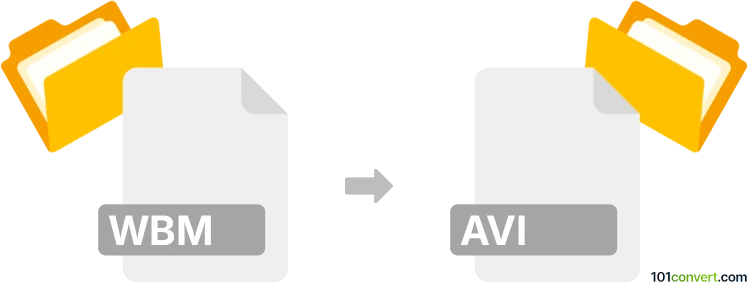
How to convert wbm to avi file
- Other formats
- No ratings yet.
101convert.com assistant bot
9h
Understanding wbm and avi file formats
WBM (WebM Bitmap) is a file format used primarily for storing video frames as bitmap images, often associated with the WebM video format. WebM is an open, royalty-free media file format designed for the web, typically using VP8 or VP9 video codecs. However, WBM files are less common and may refer to extracted frames or specific bitmap data from WebM videos.
AVI (Audio Video Interleave) is a widely used multimedia container format introduced by Microsoft. It can contain both audio and video data in a file that allows synchronous audio-with-video playback. AVI files are compatible with most media players and editing software.
Why convert wbm to avi?
Converting WBM to AVI allows for broader compatibility with media players, video editors, and devices. AVI files are easier to share, edit, and play across different platforms compared to the less common WBM format.
How to convert wbm to avi
To convert WBM files to AVI, you typically need to first ensure your WBM file is a video or a sequence of images. If it is a video, you can use a video converter. If it is a sequence of bitmaps, you may need to assemble them into a video first.
Recommended software for wbm to avi conversion
- FFmpeg (Windows, macOS, Linux): A powerful, free, open-source command-line tool that supports a wide range of video and image formats. FFmpeg can convert WBM (if it is a WebM video or image sequence) to AVI efficiently.
- Any Video Converter (Windows, macOS): A user-friendly video converter that supports WebM to AVI conversion. If your WBM is a WebM video, simply rename the extension to .webm and import it.
- Online-convert.com: An online service that can convert WebM videos to AVI. Upload your WBM (as WebM) and select AVI as the output format.
Step-by-step conversion using FFmpeg
- Download and install FFmpeg from the official website.
- Open a command prompt or terminal window.
- Navigate to the folder containing your WBM file.
- If your file is a WebM video, rename it from filename.wbm to filename.webm for compatibility.
- Run the following command:
ffmpeg -i filename.webm filename.avi - Find your new AVI file in the same directory.
Tips and troubleshooting
- If your WBM file is a sequence of images, use FFmpeg to assemble them into a video:
ffmpeg -framerate 24 -i frame%03d.wbm output.avi - Always back up your original files before conversion.
- If you encounter errors, verify the file type and try renaming the extension to .webm.
Conclusion
Converting WBM to AVI is straightforward with the right tools. FFmpeg is the most versatile and reliable option, but user-friendly alternatives like Any Video Converter or online services are also available for quick conversions.
Note: This wbm to avi conversion record is incomplete, must be verified, and may contain inaccuracies. Please vote below whether you found this information helpful or not.