Convert TS to AVI
How to convert MPEG TS video files to AVI format. Available ts to avi converters.
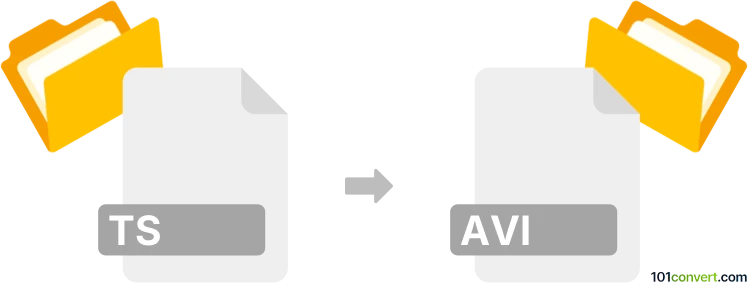
How to convert ts to avi file
- Video
- No ratings yet.
ts to avi conversion is most likely related to export or conversion between MPEG-TV video files (.ts) and AVI format (.avi), something that can be nowadays achieved with plenty of various multimedia converters. Both formats were heavily utilitized in the past so are well-supported in pretty much any video editor or converter.
101convert.com assistant bot
2mos
Understanding TS and AVI file formats
The TS (Transport Stream) file format is commonly used for storing video on DVDs and broadcasting digital television. It is designed to allow multiplexing of digital audio and video and synchronize the output. On the other hand, the AVI (Audio Video Interleave) file format is a multimedia container format introduced by Microsoft. It is widely used for storing video and audio data and is compatible with a variety of media players and devices.
Why convert TS to AVI?
Converting TS files to AVI can be beneficial for several reasons. AVI files are more universally compatible with media players and devices, making them easier to share and play. Additionally, AVI files often offer better compression, which can save storage space without significantly compromising quality.
Best software for TS to AVI conversion
One of the best software options for converting TS to AVI is HandBrake. HandBrake is a free, open-source video transcoder that supports a wide range of formats. To convert TS to AVI using HandBrake, follow these steps:
- Download and install HandBrake from the official website.
- Open HandBrake and click on File to import your TS file.
- Select the desired output format as AVI from the Format dropdown menu.
- Adjust any additional settings as needed, such as video codec or quality.
- Click Start to begin the conversion process.
Alternative converters
Another excellent tool for converting TS to AVI is Freemake Video Converter. It is user-friendly and supports a wide range of formats. To convert using Freemake Video Converter:
- Download and install Freemake Video Converter.
- Launch the program and click +Video to add your TS file.
- Select to AVI from the format options at the bottom.
- Choose your desired settings and click Convert.
Suggested software and links: ts to avi converters
This record was last reviewed some time ago, so certain details or software may no longer be accurate.
Help us decide which updates to prioritize by clicking the button.