Convert FLAC to AVI
Can I convert .flac audio files directly to .avi video format?
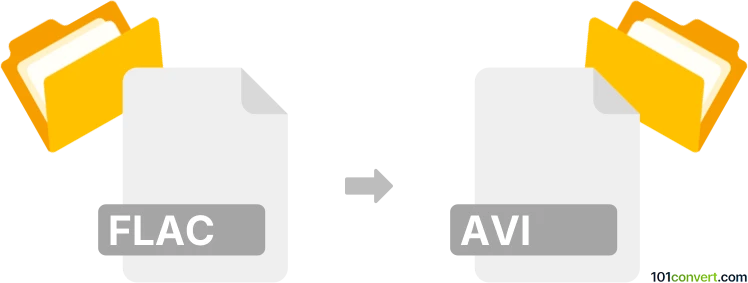
How to convert flac to avi file
- Video
- No ratings yet.
Converting Free Lossless Audio Codec Files directly to Audio Video Interleave Files (.flac to .avi conversion) is certainly possible. It commonly relates to users attempting to encode FLAC audio to AVI video.
Several dedicated media editing utilities and (online) converters, such as MediaCoder or SUPER, will allow you to import FLAC audio files and export them in AVI format.
101convert.com assistant bot
2mos
Understanding FLAC and AVI file formats
FLAC (Free Lossless Audio Codec) is an audio file format known for compressing audio without any loss in quality. It is widely used for high-fidelity music storage and playback. AVI (Audio Video Interleave), on the other hand, is a multimedia container format developed by Microsoft that can store both audio and video data. AVI files are commonly used for video playback and editing.
Why convert FLAC to AVI?
Converting a FLAC file to AVI is typically done when you want to use your audio in a video context, such as creating a video with a static image or combining audio with video footage. AVI files are compatible with a wide range of media players and editing software, making them a versatile choice for multimedia projects.
How to convert FLAC to AVI
Since FLAC is an audio-only format and AVI is a video container, the conversion process involves pairing your audio with a video stream (often a static image). Here’s how you can do it:
Using Freemake Video Converter (Windows)
- Download and install Freemake Video Converter from the official website.
- Open the program and click +Audio to add your FLAC file.
- Optionally, add an image by clicking +Photo to serve as the video background.
- Select to AVI at the bottom of the window.
- Adjust output settings as needed and click Convert.
Using FFmpeg (Windows, macOS, Linux)
- Install FFmpeg from the official website.
- Prepare a static image (e.g., JPEG or PNG) to use as the video background.
- Open a command prompt or terminal and run the following command:
ffmpeg -loop 1 -i image.jpg -i audio.flac -c:v libx264 -c:a aac -shortest output.avi - This command creates an AVI file with your FLAC audio and the chosen image as the video.
Best software for FLAC to AVI conversion
- Freemake Video Converter – User-friendly and ideal for beginners on Windows.
- FFmpeg – Powerful, open-source, and cross-platform for advanced users.
- Any Video Converter – Another good option with a graphical interface for Windows and macOS.
Key considerations
- AVI files require a video stream, so you must add an image or video to pair with your FLAC audio.
- Audio quality may be affected if you choose a lossy audio codec during conversion. For best results, select a high-quality audio codec.
- File size may increase due to the addition of video data, even if it’s just a static image.