Convert FLAC to SWF
How to convert .flac audio to .swf video format.
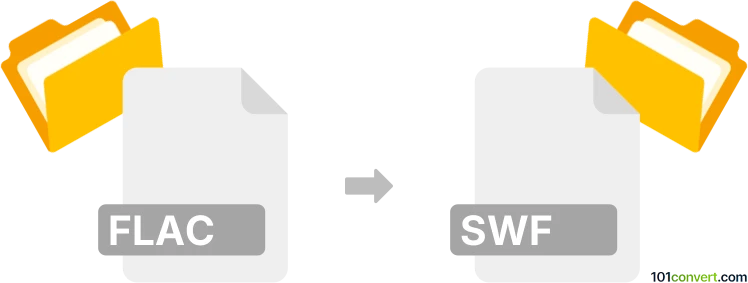
How to convert flac to swf file
- Video
- No ratings yet.
Converting Free Lossless Audio Codec Files directly to Shockwave Flash Movies (.flac to .swf conversion) should certainly be doable. It commonly relates to users attempting to encode FLAC audio to SWF video.
Certain media editors and converters, such as SUPER or VIP Video Converter, allow users to import FLAC audio and export it in SWF format.
101convert.com assistant bot
2mos
Understanding FLAC and SWF file formats
FLAC (Free Lossless Audio Codec) is an audio file format known for compressing audio without any loss in quality. It is widely used for archiving music and audio due to its high fidelity and open-source nature.
SWF (Small Web Format or Shockwave Flash) is a file format developed by Adobe for multimedia, vector graphics, and ActionScript. SWF files are commonly used for animated graphics, browser games, and audio-visual presentations on the web. SWF can contain audio, but it is primarily a multimedia container rather than a dedicated audio format.
Why convert FLAC to SWF?
Converting FLAC to SWF is useful when you need to embed high-quality audio into Flash-based web applications or presentations. SWF files can combine audio with animations or interactive elements, making them suitable for web-based multimedia projects.
How to convert FLAC to SWF
Since SWF is not a standard audio format, the conversion process involves embedding the FLAC audio into an SWF container, often with a simple visual or animation. This can be done using multimedia authoring tools or specialized converters.
Recommended software for FLAC to SWF conversion
- Adobe Animate (formerly Flash Professional): Import your FLAC file (may require conversion to WAV/MP3 first), add it to your timeline, and export as SWF using File → Export → Export Movie.
- Format Factory: A free multimedia converter that supports a wide range of formats. Convert FLAC to MP3 or WAV first, then use a SWF converter module.
- Online-convert.com: An online tool that can convert audio files to SWF. Upload your FLAC file, select SWF as the output, and download the result.
Step-by-step conversion using Adobe Animate
- Convert your FLAC file to MP3 or WAV using a tool like Audacity or Format Factory (since Animate does not natively support FLAC).
- Open Adobe Animate and create a new project.
- Import the audio file via File → Import → Import to Library.
- Drag the audio onto the timeline.
- Export your project as SWF using File → Export → Export Movie and select SWF as the format.
Important considerations
- SWF is an outdated format and is no longer supported by most modern browsers. Consider using HTML5 alternatives if possible.
- Audio quality may be reduced during conversion, especially if you convert FLAC to MP3 before embedding in SWF.
- Always check copyright and licensing before distributing converted files.