Convert FLAC to 3GP
Can I convert .flac audio files directly to .3gp video format?
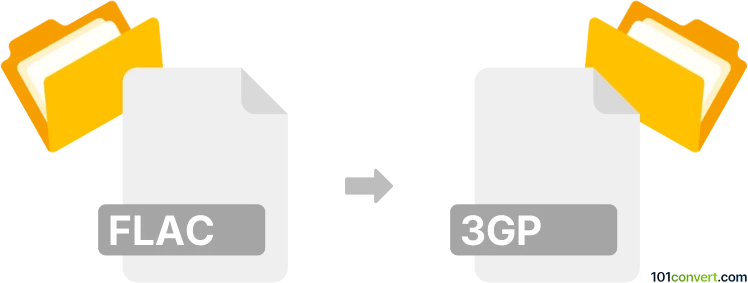
How to convert flac to 3gp file
- Video
- No ratings yet.
You can absolutely convert Free Lossless Audio Codec Files directly to 3GPP Multimedia Files (.flac to .3gp conversion); a fairly simple conversion request, which commonly relates to users attempting to encode FLAC audio to 3GP video.
Certain dedicated media editing programs and (online) converters, such as Nero Recode or SUPER, will allow you to import FLAC audio files and export them in 3GP format.
101convert.com assistant bot
2mos
Understanding FLAC and 3GP file formats
FLAC (Free Lossless Audio Codec) is an audio format known for its ability to compress audio files without any loss in quality. It is widely used by audiophiles and music enthusiasts who prioritize sound quality.
3GP is a multimedia container format primarily used for 3G mobile phones. It can store video streams as MPEG-4 or H.263 and audio streams as AMR or AAC. It is designed to reduce storage and bandwidth requirements, making it suitable for mobile devices.
How to convert FLAC to 3GP
Converting a FLAC file to a 3GP file involves changing the audio format to a format compatible with 3GP, such as AAC. This process may result in some loss of audio quality due to the compression methods used in 3GP.
Best software for FLAC to 3GP conversion
One of the best software options for converting FLAC to 3GP is VLC Media Player. It is a versatile media player that supports a wide range of audio and video formats and includes a conversion feature.
To convert using VLC Media Player, follow these steps:
- Open VLC Media Player.
- Go to Media → Convert/Save.
- Click on Add and select the FLAC file you want to convert.
- Click on Convert/Save at the bottom.
- In the Profile dropdown, select a profile that supports 3GP.
- Click on Start to begin the conversion process.
Alternative converters
Another reliable converter is Any Video Converter. It offers a user-friendly interface and supports a wide range of formats, including FLAC and 3GP.
To convert using Any Video Converter:
- Launch Any Video Converter.
- Click on Add Video(s) and select your FLAC file.
- Choose 3GP as the output format.
- Click on Convert Now to start the conversion.