Convert AAE to AVI
How to export .aae files as AVI videos. Available aae to avi converters.
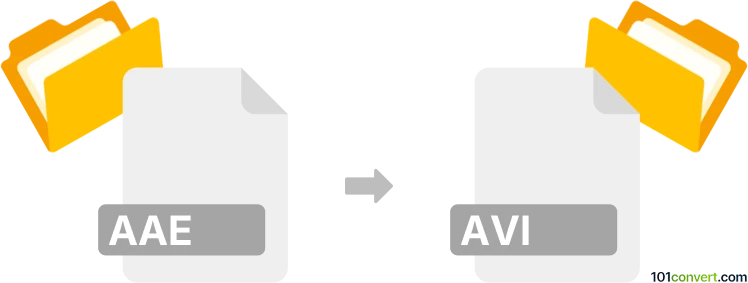
How to convert aae to avi file
- Other formats
- No ratings yet.
Converting Sidecar Image Edit Files directly to AVI video format (.aae to .avi conversion) is not possible. Files with .aae file suffix you get probably from Apple iPhone together with photos. The .aae image edit files do not contain any image data, they only store additional metadata for actual .jpeg images. We are not aware of any existing multimedia conversion utility capable of converting .aae to .avi.
Should you, however, be attempting to convert/export Adobe After Effects files to AVI, use the software's render function. That would be a successful aae to avi conversion.
Simply put, it is impossible to convert AAE to AVI directly.
Thus, there is no so-called aae to avi converter or a free online .aae to .avi conversion tool.
101convert.com assistant bot
3mos
Understanding AAE and AVI file formats
The AAE file format is primarily associated with Apple's Photos app. It is an XML-based file that stores editing information for photos, such as adjustments and filters applied to images. These files are typically found alongside the original image files on Apple devices and are not standalone image files themselves.
On the other hand, the AVI file format stands for Audio Video Interleave. It is a multimedia container format introduced by Microsoft, which can contain both audio and video data in a single file. AVI files are widely used for storing video content and are compatible with various media players and devices.
Converting AAE to AVI
Converting an AAE file to an AVI file is not a direct process because AAE files do not contain video or image data. Instead, they contain metadata about edits made to an image. To convert the content associated with an AAE file to an AVI file, you need to first apply the edits stored in the AAE file to the original image and then convert the edited image to a video format.
Best software for AAE to AVI conversion
To achieve this conversion, you can use software like Apple Photos to apply the edits from the AAE file to the original image. Once the edits are applied, you can use video editing software like Adobe Premiere Pro or iMovie to create a video from the edited images and export it as an AVI file.
Here is a step-by-step guide using iMovie:
- Open the edited image in Apple Photos to ensure the AAE edits are applied.
- Export the edited image to your computer.
- Open iMovie and create a new project.
- Import the edited image into iMovie.
- Add the image to the timeline and adjust the duration as needed.
- Go to File → Share → File and select AVI as the output format.
- Export the project to save your video as an AVI file.
This record was last reviewed some time ago, so certain details or software may no longer be accurate.
Help us decide which updates to prioritize by clicking the button.