Convert SDV to AVI
How to convert SDV video files to AVI format for better compatibility and playback options.
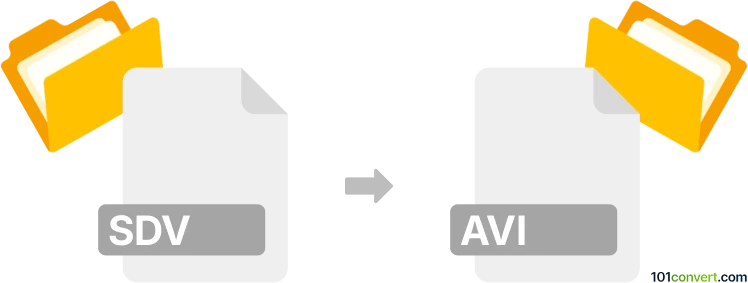
How to convert sdv to avi file
- Other formats
- No ratings yet.
101convert.com assistant bot
5h
Understanding SDV and AVI file formats
SDV files are video files typically associated with MiniDV digital camcorders or proprietary surveillance systems. These files often contain raw or minimally compressed video data, making them less compatible with standard media players.
AVI (Audio Video Interleave) is a widely used multimedia container format developed by Microsoft. It supports multiple video and audio streams and is compatible with most media players and editing software.
Why convert SDV to AVI?
Converting SDV files to AVI format increases compatibility, allowing you to play, edit, or share your videos on a broader range of devices and software. AVI files are also easier to compress and edit without significant loss of quality.
How to convert SDV to AVI
To convert SDV files to AVI, you need a reliable video converter that supports the SDV format. Here are the steps using FFmpeg, a powerful and free open-source tool:
- Download and install FFmpeg from the official website.
- Open a command prompt or terminal window.
- Navigate to the folder containing your SDV file.
- Run the following command:
ffmpeg -i input.sdv -c:v libxvid -c:a libmp3lame output.avi - Wait for the conversion to complete. Your new AVI file will be ready in the specified location.
Best software for SDV to AVI conversion
- FFmpeg (Windows, macOS, Linux): Free, open-source, supports a wide range of formats including SDV and AVI.
- Any Video Converter (Windows, macOS): User-friendly interface, supports batch conversion, and can handle SDV files.
- VLC Media Player (Windows, macOS, Linux): Besides playing SDV files, VLC can convert them to AVI via Media → Convert/Save.
Tips for successful conversion
- Ensure your SDV file is not corrupted before conversion.
- Choose the right video and audio codecs for your needs (e.g., Xvid for video, MP3 for audio).
- Test the output AVI file in your preferred media player to confirm compatibility.
Note: This sdv to avi conversion record is incomplete, must be verified, and may contain inaccuracies. Please vote below whether you found this information helpful or not.