Convert WAV to AVI
How do I best convert .wav audio files to .avi format?
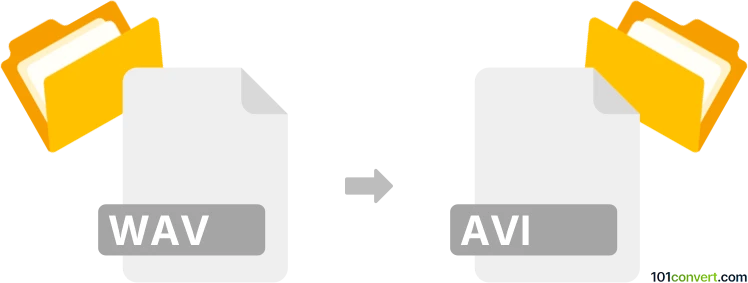
How to convert wav to avi file
- Video
- No ratings yet.
You will certainly be able to convert WAVE Audio Files directly to Audio Video Interleave Files (.wav to .avi conversion), as both file types are very well supported. This request typically relates to users attempting to encode WAV audio to AVI video.
By using media editing programs or (online) converters, such as FormatFactory or SUPER, you should be able to easily import WAV audio and export it in AVI format (audio only).
101convert.com assistant bot
2mos
Understanding wav and avi file formats
WAV (Waveform Audio File Format) is an uncompressed audio file format developed by Microsoft and IBM. It is widely used for storing high-quality audio data on Windows systems. AVI (Audio Video Interleave) is a multimedia container format introduced by Microsoft, capable of storing both audio and video streams in a single file. While WAV is strictly audio, AVI can contain both audio and video, making it suitable for multimedia presentations.
Why convert wav to avi?
Converting a WAV file to AVI is useful when you need to embed audio into a video container, for example, to create a video with a static image or to ensure compatibility with video players that require AVI format.
How to convert wav to avi
Since AVI is a video format, converting a WAV file to AVI typically involves pairing the audio with a video stream, often a static image. This process can be done using multimedia software that supports both formats.
Best software for wav to avi conversion
- FFmpeg: A powerful, free, and open-source command-line tool for audio and video processing. It allows you to combine a WAV file with an image to create an AVI file. Example command:
ffmpeg -loop 1 -i image.jpg -i input.wav -c:v mjpeg -c:a pcm_s16le -shortest output.avi - Any Video Converter: A user-friendly application with a graphical interface. Import your WAV file, add an image if desired, and select AVI as the output format.
- Freemake Video Converter: Another easy-to-use tool for Windows. Add your WAV file, insert an image, and choose AVI as the output format.
Step-by-step conversion using FFmpeg
- Prepare a static image (e.g., image.jpg) to use as the video background.
- Open a command prompt or terminal.
- Run the following command:
ffmpeg -loop 1 -i image.jpg -i input.wav -c:v mjpeg -c:a pcm_s16le -shortest output.avi - The resulting output.avi will contain your audio with the static image as video.
Conclusion
Converting WAV to AVI is straightforward with the right tools. FFmpeg is highly recommended for its flexibility and power, while graphical tools like Any Video Converter and Freemake Video Converter offer user-friendly alternatives.