Convert WAV to BNK
How to convert .wav audio to .bnk format.
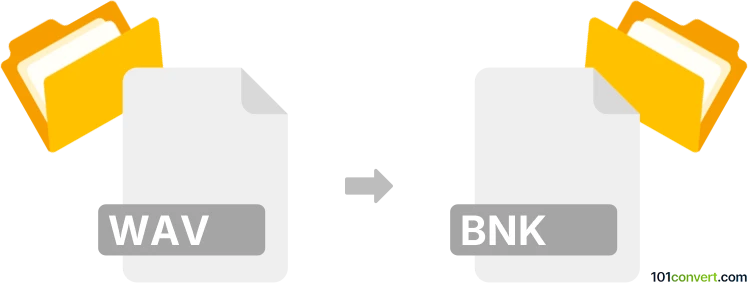
How to convert wav to bnk file
- Video
- No ratings yet.
Converting WAVE Audio Files directly to Bink Video Files (.wav to .bnk conversion) should be possible and typically relates to users attempting to import an audio track (WAV) to a BNK video.
It appears that your options are limited and that your best bet could be using the Freemake Video Converter, which allows users to import WAV audio to BNK videos.
101convert.com assistant bot
2mos
Understanding WAV and BNK file formats
WAV (Waveform Audio File Format) is a standard audio file format used for storing waveform data. It is commonly used for high-quality audio files and is widely supported across various platforms and devices. WAV files are known for their lossless audio quality, making them ideal for professional audio editing and production.
BNK files, on the other hand, are typically associated with video game audio. They are used by game engines, such as Wwise, to store and manage audio assets like sound effects and music. BNK files can contain multiple audio tracks and are optimized for efficient playback within games.
How to convert WAV to BNK
Converting a WAV file to a BNK file involves using specialized software that can handle audio file conversion and packaging for game engines. This process is essential for integrating high-quality audio into video games.
Best software for WAV to BNK conversion
One of the best tools for converting WAV files to BNK is Wwise. Wwise is a comprehensive audio middleware solution used by game developers to create and manage audio content. It allows you to import WAV files and export them as BNK files, ready for use in your game projects.
To convert WAV to BNK using Wwise, follow these steps:
- Open Wwise and create a new project or open an existing one.
- Go to File → Import Audio Files and select your WAV files.
- Configure the audio settings as needed for your project.
- Once the audio files are imported, go to File → Export → SoundBank.
- Select the desired settings and export the BNK file.
Wwise provides a robust platform for managing audio assets, making it an excellent choice for game developers looking to convert WAV files to BNK format.
Suggested software and links: wav to bnk converters
This record was last reviewed some time ago, so certain details or software may no longer be accurate.
Help us decide which updates to prioritize by clicking the button.