Convert VGZ to AVI
How to export Chateau Technical's security camera video recordings to AVI. Available vgz to avi converters.
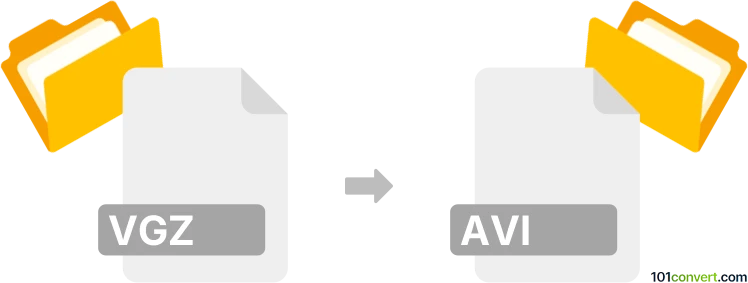
How to convert vgz to avi file
- Video
- No ratings yet.
VGZ format is a special video format used by Chateau Technical's security camera DVRs. It might be possible to convert VGZ video to AVI format with the VGplayer app, however, doing vgz to avi conversion will remove the time stamps from the video because the stamp is securely encoded. This means that the output video won't be useable for evidence purposes for example anymore.
101convert.com assistant bot
2mos
Understanding VGZ and AVI file formats
The VGZ file format is a compressed audio file format used primarily for storing video game music. It is a variant of the VGM (Video Game Music) format, which is used to store soundtracks from video games. VGZ files are essentially VGM files compressed using Gzip to reduce file size.
On the other hand, the AVI (Audio Video Interleave) file format is a multimedia container format introduced by Microsoft. It is widely used for storing both audio and video data in a single file, making it a popular choice for video playback and editing.
Converting VGZ to AVI
Converting a VGZ file to an AVI file involves extracting the audio data from the VGZ file and then combining it with video data to create an AVI file. This process is not straightforward, as VGZ files are audio-only, while AVI files typically contain both audio and video.
Best software for VGZ to AVI conversion
To convert VGZ to AVI, you can use a combination of software tools. First, you need to extract the audio from the VGZ file. VGMPlay is a popular tool for playing and extracting audio from VGZ files. Once you have the audio, you can use a video editing software like Adobe Premiere Pro or FFmpeg to combine the audio with video data and export it as an AVI file.
Here is a step-by-step guide using FFmpeg:
- Use VGMPlay to extract the audio from the VGZ file and save it as a WAV file.
- Prepare a video file or create a simple video using a video editing tool.
- Open a command prompt or terminal and use FFmpeg with the following command:
ffmpeg -i input.wav -i input_video.mp4 -c:v copy -c:a aac output.avi - This command combines the audio and video into a single AVI file.
Conclusion
While converting VGZ to AVI is not a direct process, using tools like VGMPlay and FFmpeg can help you achieve the desired result. By extracting the audio from the VGZ file and combining it with video data, you can create an AVI file suitable for playback on various devices.
Suggested software and links: vgz to avi converters
This record was last reviewed some time ago, so certain details or software may no longer be accurate.
Help us decide which updates to prioritize by clicking the button.