Convert CAM to AVI
How to convert cam to avi. Exporting Camtasia recordings to AVI. Available cam to avi converters.
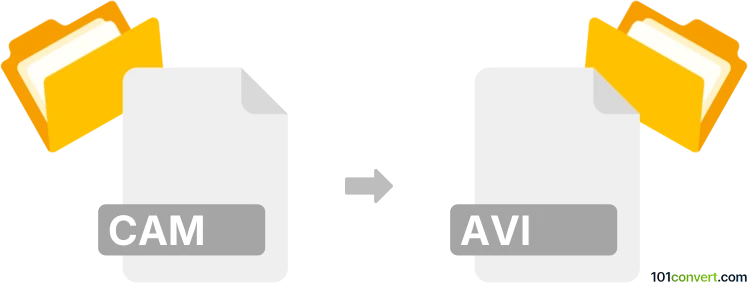
How to convert cam to avi file
- Video
- No ratings yet.
Camtasia supports export to the AVI format by default, so you can use the existing share and publish function to export projects as .avi videos. A .cam file probably originates from some very old version of Camtasia, so the latest versions of the program may not support it. You would have to use some older version.
101convert.com assistant bot
3mos
Understanding CAM and AVI file formats
The CAM file format is typically associated with CAD (Computer-Aided Design) software and is used for storing design data. It is not a standard video format and is often specific to certain applications or devices. On the other hand, the AVI (Audio Video Interleave) file format is a widely used video format developed by Microsoft. It is known for its ability to contain both audio and video data in a single file, making it a popular choice for video playback and editing.
Why convert CAM to AVI?
Converting a CAM file to an AVI file is necessary when you need to share or edit the content in a more universally accepted video format. AVI files are compatible with most media players and video editing software, making them ideal for distribution and further processing.
Best software for CAM to AVI conversion
One of the best software options for converting CAM files to AVI is Any Video Converter. This versatile tool supports a wide range of file formats and offers a user-friendly interface for seamless conversion. To convert a CAM file to AVI using Any Video Converter, follow these steps:
- Open Any Video Converter and click on File → Add Video(s) to import your CAM file.
- Select AVI as the output format from the dropdown menu.
- Click on Convert Now to start the conversion process.
Another reliable option is Freemake Video Converter, which also supports a variety of formats and provides an easy-to-use interface for converting files.
Conclusion
Converting CAM files to AVI is essential for making your content more accessible and editable. By using software like Any Video Converter or Freemake Video Converter, you can efficiently perform this conversion and enjoy the benefits of the widely supported AVI format.
Suggested software and links: cam to avi converters
This record was last reviewed some time ago, so certain details or software may no longer be accurate.
Help us decide which updates to prioritize by clicking the button.