Convert CAM to MP3
How to convert .cam files to .mp3 format.
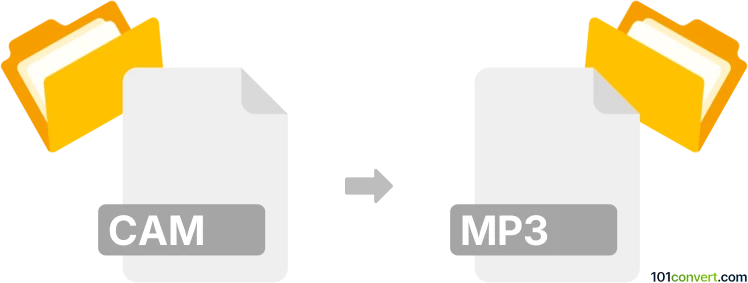
How to convert cam to mp3 file
- Video
- No ratings yet.
Converting MSN Messenger Webcam Recordings directly to MP3 Audio Files (.cam to .mp3 conversion) is, per se, not possible; at least not without a workaround.
Your best bet is to first convert CAM to MP4. You can then easily convert MP4 to MP3.
We are not aware of any media editing software or (online) conversion tool capable of directly converting CAM to MP3.
101convert.com assistant bot
2mos
Understanding CAM and MP3 file formats
CAM files are typically associated with CAD (Computer-Aided Design) software and are used for manufacturing processes. They contain data that guides machines in creating physical objects. These files are not audio files and are not directly convertible to audio formats like MP3.
MP3 is a popular audio file format known for its ability to compress audio data without significantly affecting sound quality. It is widely used for music and other audio recordings.
Converting CAM to MP3
Since CAM files are not audio files, a direct conversion to MP3 is not feasible. However, if you have audio data associated with a CAM file, such as a voiceover or instructions, you can extract that audio and convert it to MP3.
Best software for extracting and converting audio
To extract audio from a CAM-related project and convert it to MP3, you can use software like Audacity. Audacity is a free, open-source audio editor that allows you to record and edit audio files.
To convert audio to MP3 using Audacity, follow these steps:
- Open Audacity and import your audio file.
- Edit the audio as needed.
- Go to File → Export → Export as MP3.
- Choose your desired settings and save the file.
Ensure you have the LAME MP3 encoder installed, as Audacity requires it to export MP3 files.
This record was last reviewed some time ago, so certain details or software may no longer be accurate.
Help us decide which updates to prioritize by clicking the button.