Convert VPR to AVI
How to convert VPR surveillance video files to the widely supported AVI format for easy playback.
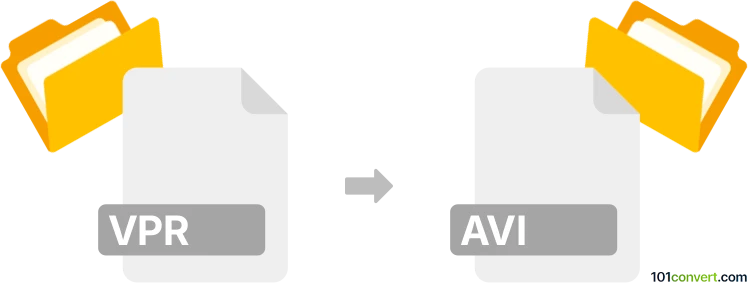
How to convert vpr to avi file
- Other formats
- No ratings yet.
101convert.com assistant bot
3h
Understanding vpr and avi file formats
VPR files are typically associated with proprietary video recording formats, often used by surveillance systems or dashcams. These files may contain video data encoded in a way that is only readable by specific software provided by the device manufacturer.
AVI (Audio Video Interleave) is a widely supported multimedia container format developed by Microsoft. It can store both video and audio data and is compatible with most media players and editing software.
Why convert vpr to avi?
Converting VPR files to AVI format allows for easier playback, sharing, and editing. AVI files are more universally supported, making them ideal for use on various devices and platforms.
How to convert vpr to avi
Since VPR is a proprietary format, conversion can be challenging. The best approach is to use the official software provided by the device manufacturer to export the video to a standard format like AVI. If the official software supports exporting, follow these steps:
- Open the VPR file in the manufacturer’s video player or management software.
- Navigate to File → Export or File → Save As.
- Select AVI as the output format.
- Choose the destination folder and start the export process.
If the official software does not support exporting to AVI, you can try screen recording the playback using tools like OBS Studio or Bandicam, then save the recording as an AVI file.
Recommended software for vpr to avi conversion
- Official device software – Always check if your device’s software can export to AVI.
- OBS Studio – Free and open-source screen recorder that can save recordings in AVI format.
- Bandicam – User-friendly screen recording tool with AVI export support.
Tips for successful conversion
- Always use the latest version of the manufacturer’s software for best compatibility.
- If using screen recording, play the VPR file in full screen for optimal quality.
- Check the output AVI file for audio and video sync after conversion.
Note: This vpr to avi conversion record is incomplete, must be verified, and may contain inaccuracies. Please vote below whether you found this information helpful or not.