Convert SEC to AVI
How to export SEC videos to AVI format. Available sec to avi converters.
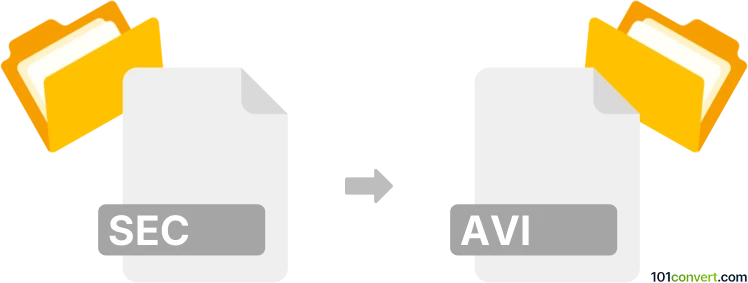
How to convert sec to avi file
- Video
- Rating: 2.0/5
It seems that one particular SEC format is used for video files, unfortunately this file type is very doesn't seem to be supported in modern video converters. This makes sec to avi conversion pretty impossible to achieve. Nevertheless, if are able to playback SEC videos in some program, you might want to try some screen recording software and save to AVI.
101convert.com assistant bot
3mos
Understanding SEC and AVI file formats
The SEC file format is a proprietary video format used by certain security camera systems. These files are typically encrypted and can only be played back using specific software provided by the camera manufacturer. On the other hand, the AVI file format (Audio Video Interleave) is a widely-used multimedia container format introduced by Microsoft. It supports multiple streaming audio and video, making it a popular choice for video playback across various platforms.
Why convert SEC to AVI?
Converting SEC files to AVI can be beneficial for several reasons. AVI files are more versatile and can be played on a wide range of media players and devices. This conversion allows for easier sharing, editing, and playback of video content captured by security cameras.
Best software for SEC to AVI conversion
One of the best software options for converting SEC files to AVI is HandBrake. Although HandBrake does not natively support SEC files, you can use the software provided by your security camera manufacturer to first export the SEC file to a more common format like MP4, and then use HandBrake to convert it to AVI.
Steps to convert SEC to AVI using HandBrake
- Open the software provided by your security camera manufacturer.
- Use the File → Export option to export the SEC file to MP4.
- Download and install HandBrake from the official website.
- Launch HandBrake and click on File to open the exported MP4 file.
- Select AVI as the output format.
- Click on Start to begin the conversion process.
Conclusion
Converting SEC files to AVI can greatly enhance the usability and accessibility of your video files. By using the right tools and following the steps outlined above, you can easily convert your SEC files to the more versatile AVI format.
This record was last reviewed some time ago, so certain details or software may no longer be accurate.
Help us decide which updates to prioritize by clicking the button.