Convert MPROJ to AVI
How do I convert .mproj projects to .avi video format?
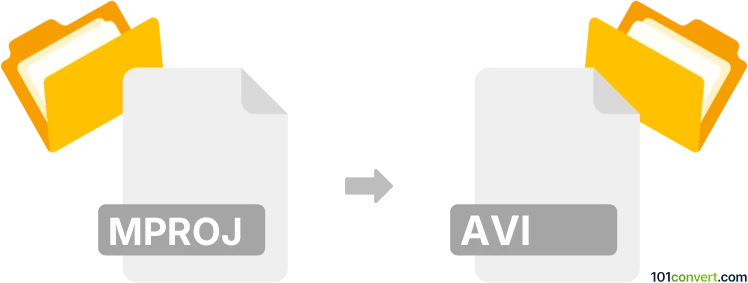
How to convert mproj to avi file
- Video
- No ratings yet.
There shouldn't be a problem attempting to convert Mine-imator projects directly to Audio Video Interleave files (.mproj to .avi conversion), although it is not a conversion in the traditional sense. MPROJ is a proprietary file type, which means you will need to use the original software.
Using Mine-imator itself will allow you to export its animations created as MPROJ project files in AVI format.
101convert.com assistant bot
3mos
Understanding MPROJ and AVI file formats
The MPROJ file format is a project file used by the video editing software OpenShot. It contains information about the video project, including the timeline, effects, transitions, and references to media files used in the project. MPROJ files are not actual video files but rather project files that need to be exported to a video format for playback.
The AVI (Audio Video Interleave) file format is a widely used video format developed by Microsoft. It is known for its ability to contain both audio and video data in a single file, making it a popular choice for video playback on various platforms. AVI files are compatible with many media players and video editing software.
How to convert MPROJ to AVI
To convert an MPROJ file to an AVI file, you need to use video editing software that supports both formats. The best software for this conversion is OpenShot, as it is the native application for MPROJ files. Follow these steps to convert your file:
- Open your MPROJ file in OpenShot.
- Make any necessary edits to your project.
- Go to the File menu and select Export.
- Choose AVI as the output format.
- Configure any additional settings as needed, such as resolution and quality.
- Click Export Video to save your project as an AVI file.
Best software for MPROJ to AVI conversion
The best software for converting MPROJ files to AVI is OpenShot. It is a free, open-source video editor that provides a user-friendly interface and supports a wide range of video formats. OpenShot allows you to easily export your video projects to various formats, including AVI, ensuring compatibility with different media players and devices.