Convert WMA to AVI
How do I convert .wma audio to .avi video format?
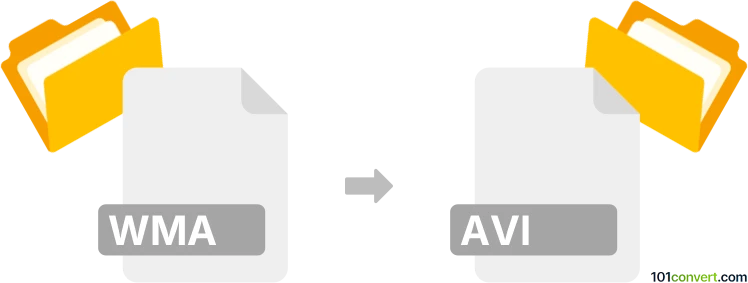
How to convert wma to avi file
- Video
- No ratings yet.
You will certainly be able to convert Windows Media Audio Files directly to Audio Video Interleave Files (.wma to .avi conversion), as both file types are very well supported. This request typically relates to users attempting to encode WMA audio to AVI video format.
By using media editing programs or (online) converters, such as MediaCoder or Adobe Premiere Pro, you will be able to easily import WMA audio and export it in AVI format (audio only).
101convert.com assistant bot
2mos
Understanding WMA and AVI file formats
WMA (Windows Media Audio) is a popular audio file format developed by Microsoft. It is primarily used for audio streaming and playback on Windows-based systems. WMA files are known for their high-quality sound and efficient compression, making them suitable for various audio applications.
AVI (Audio Video Interleave) is a multimedia container format introduced by Microsoft. It is used to store both audio and video data in a single file, allowing synchronized playback. AVI files are widely supported across different platforms and devices, making them a versatile choice for multimedia content.
How to convert WMA to AVI
Converting a WMA file to an AVI file involves transforming an audio file into a multimedia file that can contain both audio and video. This process is useful when you want to incorporate audio tracks into video projects or need a compatible format for video playback devices.
Best software for WMA to AVI conversion
One of the best software options for converting WMA to AVI is Freemake Video Converter. This software is user-friendly and supports a wide range of file formats, making it ideal for various conversion needs.
To convert WMA to AVI using Freemake Video Converter, follow these steps:
- Download and install Freemake Video Converter from the official website.
- Launch the software and click on File → Add Audio to import your WMA file.
- Select the to AVI option from the format menu at the bottom of the interface.
- Choose the desired output settings, such as video codec and resolution.
- Click Convert to start the conversion process.
Once the conversion is complete, you will have an AVI file that contains your original audio track, ready for use in multimedia projects.