Convert WMA to AMV
Is it possible to convert .wma audio to .amv video format?
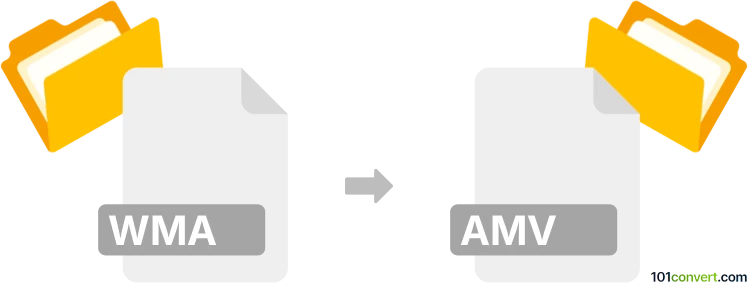
How to convert wma to amv file
- Video
- No ratings yet.
It is certainly possible to convert Windows Media Audio Files directly to Actions Media Videos (.wma to .amv conversion). Such attempts commonly relate to users attempting to encode WMA audio to AMV video.
It appears your best bet is using tools, such as Free Studio or SUPER, which let you import WMA audio and re-save it in AMV format.
101convert.com assistant bot
2mos
Understanding WMA and AMV file formats
WMA (Windows Media Audio) is a proprietary audio format developed by Microsoft, commonly used for music and audio streaming. It offers good compression and sound quality, making it popular for Windows-based applications.
AMV (Anime Music Video) is a video file format designed for portable media players, especially those of Chinese origin. AMV files are highly compressed and optimized for low-resolution screens, combining both video and audio streams.
Why convert WMA to AMV?
Converting WMA audio files to AMV format is necessary when you want to play music or audio tracks on portable media players that only support AMV video files. This process embeds the audio into a video container, often with a static or simple visual background.
How to convert WMA to AMV
Since AMV is a video format, converting from WMA (audio) requires creating a video file, usually with a static image or simple animation. Here’s how you can do it:
Using AMV Video Converter
AMV Video Converter is a dedicated tool for creating AMV files from various sources, including audio formats like WMA. It is often bundled with MP4/MP3 players that support AMV.
- Download and install AMV Video Converter from a trusted source.
- Open the program and click Add File to import your WMA file.
- Select an image or use the default background for the video.
- Choose Output Format as AMV.
- Click Convert to start the conversion process.
- Once finished, locate your new AMV file in the output folder.
Alternative: Using Format Factory
Format Factory is a versatile, free multimedia converter that supports both WMA and AMV formats.
- Install and launch Format Factory.
- Go to Video and select AMV as the target format.
- Click Add File to import your WMA file.
- Optionally, add an image as the video background.
- Click Start to begin the conversion.
Best software recommendation
The AMV Video Converter is the most reliable tool for this specific conversion, as it is designed for AMV-compatible devices and offers straightforward options for embedding audio into a video container. Format Factory is a good alternative for users seeking a free, all-in-one solution.
Summary
Converting WMA to AMV is essential for playback on certain portable media players. Use AMV Video Converter or Format Factory for the best results, ensuring your audio is compatible with your device.