Convert WMA to MOV
How do I best convert .wma audio to .mov video format?
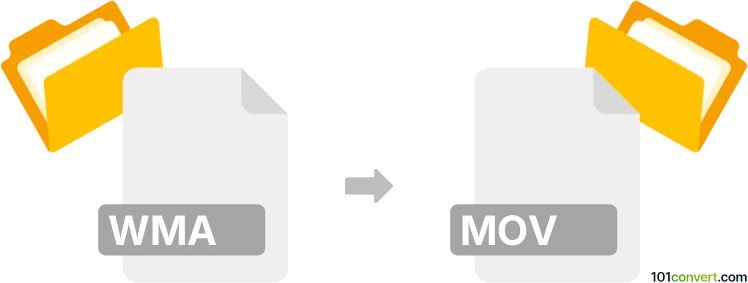
How to convert wma to mov file
- Video
- No ratings yet.
A fairly simple request, since converting Windows Media Audio Files directly to Apple QuickTime Movies (.wma to .mov conversion) is certainly doable. It relates to users attempting to encode WMA audio to MOV video format.
You can choose among numerous media editors and converters, such as Adobe Premiere Pro or MediaCoder. These tools allow users to import WMA audio and export it in MOV video format.
101convert.com assistant bot
2mos
Understanding WMA and MOV file formats
WMA (Windows Media Audio) is a proprietary audio format developed by Microsoft. It is primarily used for audio streaming and playback on Windows-based systems. WMA files are known for their efficient compression and high-quality audio output.
MOV is a multimedia container format developed by Apple. It is commonly used for storing video, audio, and text, and is compatible with both Mac and Windows platforms. MOV files are often used for editing and distributing video content.
Why convert WMA to MOV?
Converting WMA to MOV can be beneficial when you need to incorporate audio files into video projects or when you want to ensure compatibility with video editing software that supports the MOV format. This conversion allows for seamless integration of audio and video elements.
Best software for WMA to MOV conversion
One of the best software options for converting WMA to MOV is VLC Media Player. VLC is a versatile media player that also offers conversion capabilities. To convert using VLC, follow these steps:
- Open VLC Media Player.
- Go to Media → Convert/Save.
- Click on Add and select the WMA file you want to convert.
- Click on Convert/Save and choose MOV as the output format.
- Select the destination folder and click Start to begin the conversion.
Another excellent tool is Any Video Converter, which supports a wide range of formats and offers a user-friendly interface for quick conversions.