Convert WMA to WMV
How to convert .wma audio to .wmv video format.
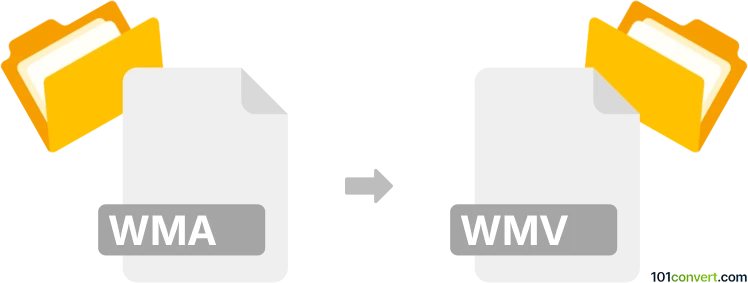
How to convert wma to wmv file
- Video
- No ratings yet.
It shouldn't be too difficult to find solutions for converting Windows Media Audio Files directly to Windows Media Video Format (.wma to .wmv conversion). Such attempts relate to users searching for ways to encode WMA audio to WMV video format.
Select one of many modern media editing tools and (online) converters, such as Adobe Premiere Pro or Nero Video, as these will help you convert WMA audio files to WMV video format.
101convert.com assistant bot
3mos
Understanding WMA and WMV file formats
WMA (Windows Media Audio) is a popular audio file format developed by Microsoft. It is primarily used for streaming and downloading audio content, offering high-quality sound at lower bit rates. WMV (Windows Media Video), on the other hand, is a video file format also developed by Microsoft. It is designed for storing video content and is widely used for streaming video over the internet.
Why convert WMA to WMV?
Converting WMA to WMV is useful when you want to add audio to a video file format, making it compatible with video players that support WMV. This conversion is particularly beneficial for creating multimedia presentations or video projects that require synchronized audio and video.
Best software for WMA to WMV conversion
One of the best software options for converting WMA to WMV is Freemake Video Converter. This software is user-friendly and supports a wide range of file formats. To convert WMA to WMV using Freemake Video Converter, follow these steps:
- Download and install Freemake Video Converter from the official website.
- Launch the software and click on File → Add Audio to import your WMA file.
- Select to WMV from the format options at the bottom of the interface.
- Click Convert to start the conversion process.
Another excellent option is Any Video Converter, which also provides a straightforward interface and supports batch conversion. To use Any Video Converter:
- Download and install Any Video Converter.
- Open the software and click on Add or Drag File(s) to import your WMA file.
- Select WMV as the output format.
- Click Convert Now to begin the conversion.