Convert WMA to M2V
Is there a simple way to convert .wma audio .m2v video format?
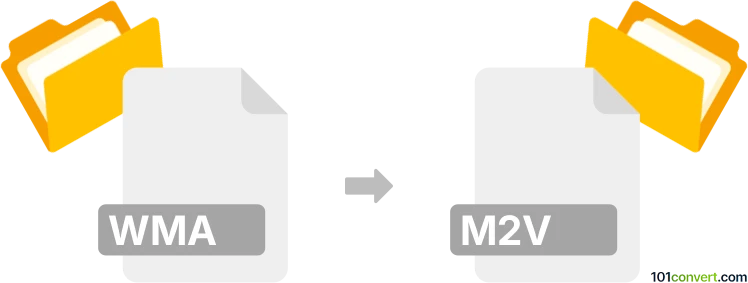
How to convert wma to m2v file
- Video
- No ratings yet.
These conversion attempts typically relate to users seeking to encode WMA audio to M2V video format. You can certainly convert Windows Media Audio Files directly to MPEG-2 Videos (.wma to .m2v conversion).
Use a media editor or (online) converter, such as Adobe Premiere Pro or Freemake Video Converter, as these tools allow users to easily convert WMA audio files to M2V video format.
101convert.com assistant bot
2mos
Understanding WMA and M2V file formats
WMA (Windows Media Audio) is a proprietary audio file format developed by Microsoft, primarily used for storing high-quality audio data. It is commonly found in music libraries and streaming services.
M2V is a video-only file format that contains MPEG-2 video streams without any audio. M2V files are often used in DVD authoring and video editing workflows where the video and audio are handled separately.
Why convert WMA to M2V?
Converting WMA to M2V is an unusual process because WMA is an audio format and M2V is a video-only format. Typically, this conversion is performed to create a video file (with a blank or static image) from an audio track, for purposes such as DVD authoring or compatibility with video editing software that requires video streams.
How to convert WMA to M2V
To convert a WMA audio file to an M2V video file, you need to combine the audio with a static image or blank video track, as M2V cannot contain audio. The resulting M2V will have video only, and the audio will be discarded. Here’s how you can do it:
Using FFmpeg (recommended)
FFmpeg is a powerful, free, and open-source command-line tool for multimedia processing. It is available for Windows, macOS, and Linux.
- Install FFmpeg from the official website.
- Prepare a static image (e.g., image.jpg) to use as the video background.
- Open a terminal or command prompt and run the following command:
ffmpeg -loop 1 -i image.jpg -i input.wma -c:v mpeg2video -tune stillimage -b:v 2000k -shortest -an output.m2v
This command creates an M2V video using the static image, matching the duration of the WMA file. The -an flag ensures no audio is included, as M2V does not support audio streams.
Alternative: XMedia Recode
XMedia Recode is a free Windows application with a graphical interface. To use it:
- Open XMedia Recode and add your WMA file.
- Import a static image as the video track.
- Set the output format to MPEG-2 Video Only (*.m2v).
- Configure video settings as needed and start the conversion.
Best software for WMA to M2V conversion
- FFmpeg – Best for advanced users and batch processing.
- XMedia Recode – User-friendly option for Windows users.
Summary
Converting WMA to M2V involves creating a video file from an audio source, typically by pairing the audio with a static image. FFmpeg is the most flexible and powerful tool for this task, while XMedia Recode offers a simpler graphical interface for Windows users.