Convert WRF to AVI
How to convert or export WRF videos to AVI format. WebEx video converters.
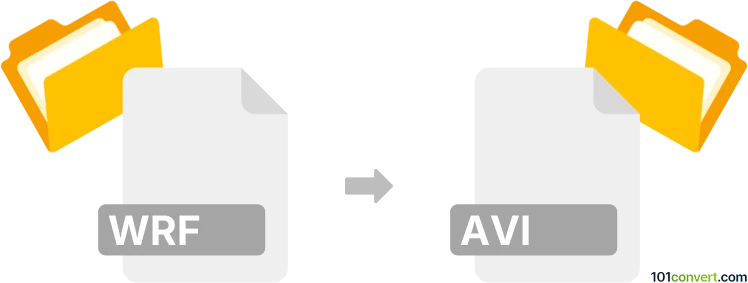
How to convert wrf to avi file
- Video
- No ratings yet.
The best way to achieve a WRF to AVI conversion would be to Use the WebEx Recording Converter, which allows users to convert .wrf recordings to Windows Media Video files. Once you have .wmv files, you can easily convert them to AVI via any of the available WMV to AVI converters. Most media players should have no trouble playing back either of these formats anyway.
101convert.com assistant bot
2mos
Understanding WRF and AVI file formats
The WRF file format is associated with WebEx, a popular online meeting and video conferencing application. WRF stands for WebEx Recording Format, and it is used to store recordings of WebEx meetings. These files can include audio, video, and other data captured during a session.
On the other hand, the AVI file format, which stands for Audio Video Interleave, is a widely used multimedia container format introduced by Microsoft. AVI files can contain both audio and video data in a file container that allows synchronous audio-with-video playback.
Converting WRF to AVI
Converting a WRF file to an AVI file can be useful if you want to play the recording on a wider range of media players or share it more easily. The conversion process involves extracting the video and audio data from the WRF file and encoding it into the AVI format.
Best software for WRF to AVI conversion
The most recommended software for converting WRF files to AVI is the WebEx Player. This tool is specifically designed to handle WRF files and offers a straightforward conversion process. Here’s how you can convert WRF to AVI using WebEx Player:
- Open the WRF file in WebEx Player.
- Go to File → Export → AVI.
- Select the desired output settings and start the conversion.
Another option is to use third-party video conversion software like Any Video Converter or HandBrake, which can also handle a variety of file formats and offer additional customization options.