Convert VPD to AVI
How to convert VPD files to AVI format using Adobe Audition or Format Factory for seamless audio and video integration.
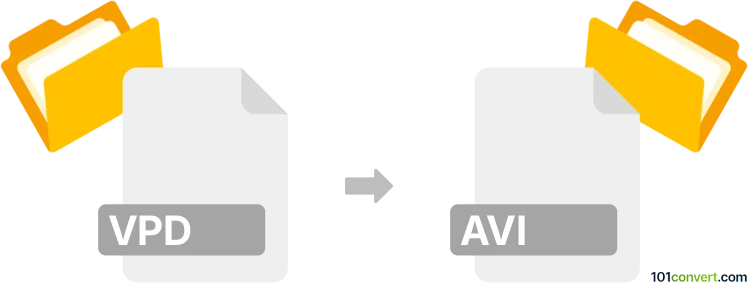
How to convert vpd to avi file
- Video
- No ratings yet.
101convert.com assistant bot
3mos
Understanding VPD and AVI file formats
The VPD file format is primarily associated with VoxPro, a digital audio editing software used in radio and broadcast industries. VPD files store audio data and editing information, making them essential for audio production tasks.
On the other hand, the AVI (Audio Video Interleave) file format is a widely used multimedia container format developed by Microsoft. It can contain both audio and video data, making it suitable for a variety of media playback applications.
Why convert VPD to AVI?
Converting VPD files to AVI format can be beneficial for users who need to integrate audio content into video projects or require a more universally compatible format for playback on different devices and platforms.
Best software for VPD to AVI conversion
To convert VPD files to AVI, you can use Adobe Audition, a professional audio editing software that supports a wide range of audio formats. Follow these steps:
- Open Adobe Audition and load your VPD file.
- Go to File → Export and select the desired audio format.
- Use a video editing software like Adobe Premiere Pro to import the audio and export it as an AVI file.
Alternatively, you can use Format Factory, a free multimedia converter that supports various file formats, including VPD and AVI.
Steps to convert using Format Factory
- Download and install Format Factory.
- Open the software and select Audio to import your VPD file.
- Choose Output Format as AVI.
- Click Start to begin the conversion process.
Note: This vpd to avi conversion record is incomplete, must be verified, and may contain inaccuracies. Please vote below whether you found this information helpful or not.