Convert 3GP to WAV
How would I convert .3gp multimedia files directly to .wav audio format?
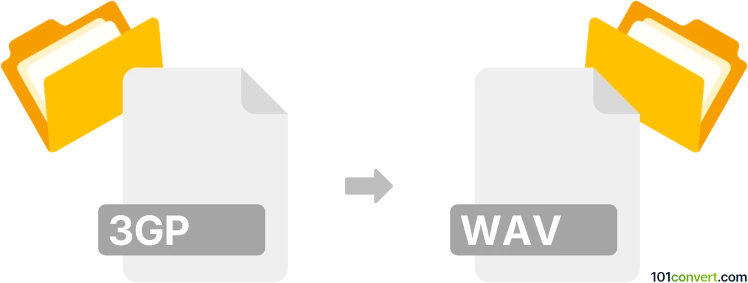
How to convert 3gp to wav file
- Video
- No ratings yet.
There are several currently available media editing programs and (online) converters perfectly capable of converting 3GPP Multimedia Files directly to WAVE Audio Files (.3gp to .wav conversion), which means you shouldn't face any difficulties attempting to extract the audio track (WAV) from a 3GP video file.
Some of the options you have, is using tools, such as FormatFactory or Freemake Video Converter, as these allow users to import 3GP videos and save their extracted audio track in WAV format.
101convert.com assistant bot
2mos
Understanding 3GP and WAV file formats
The 3GP file format is a multimedia container format primarily used for 3G mobile phones. It is designed to transmit audio and video files over the internet and is a simplified version of the MP4 format. WAV (Waveform Audio File Format), on the other hand, is an audio file format standard for storing an audio bitstream on PCs. Developed by Microsoft and IBM, WAV files are known for their high quality and are widely used in professional audio recording and editing.
How to convert 3GP to WAV
Converting a 3GP file to a WAV file involves extracting the audio content from the 3GP container and saving it in the WAV format. This process is useful when you need high-quality audio from a 3GP video file.
Best software for 3GP to WAV conversion
One of the best software options for converting 3GP to WAV is VLC Media Player. VLC is a versatile media player that supports a wide range of audio and video formats and includes a built-in conversion feature.
Steps to convert using VLC Media Player
- Open VLC Media Player.
- Go to Media → Convert/Save.
- Click on Add and select the 3GP file you want to convert.
- Click on Convert/Save at the bottom.
- In the Profile dropdown, select Audio - WAV.
- Choose a destination file by clicking Browse.
- Click Start to begin the conversion process.
Alternative online converters
If you prefer an online solution, Online Audio Converter is a reliable choice. It allows you to upload your 3GP file and convert it to WAV without installing any software.