Convert OMF to WAV
How to convert .omf files directly to .wav audio format.
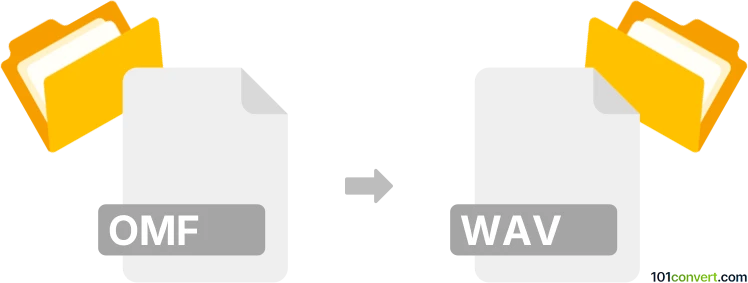
How to convert omf to wav file
- Audio
- No ratings yet.
It seems you have several options for converting Open Media Framework Files directly to WAVE Audio Files (.omf to .wav conversion), as OMF files are typically used to share project data between multiple applications.
You can use several currently available and popular DAWs (Digital Audio Workstation), such as Cubase or Pro Tools, which will allow you to export OMF audio files in more common audio formats, including WAV.
101convert.com assistant bot
3mos
Understanding OMF and WAV file formats
OMF (Open Media Framework) is a file format used primarily in the audio and video editing industry to exchange project information between different software applications. It contains data such as audio tracks, edits, and effects, making it a versatile choice for collaborative projects.
WAV (Waveform Audio File Format) is a standard audio file format used for storing waveform data. It is widely used for its high quality and lossless audio capabilities, making it ideal for professional audio editing and playback.
How to convert OMF to WAV
Converting an OMF file to a WAV file involves extracting the audio tracks from the OMF project and saving them in the WAV format. This process is essential for those who need to work with audio data in a more universally accepted format.
Best software for OMF to WAV conversion
One of the best software options for converting OMF to WAV is Avid Pro Tools. Pro Tools is a professional digital audio workstation that supports OMF files and allows users to export audio tracks in various formats, including WAV.
To convert OMF to WAV using Pro Tools, follow these steps:
- Open your OMF file in Pro Tools.
- Go to File → Export → Audio.
- Select WAV as the output format.
- Choose your desired audio settings and click Export.
Another option is Adobe Audition, which also supports OMF files and provides a straightforward way to export audio tracks as WAV files.
To convert using Adobe Audition:
- Import your OMF file into Adobe Audition.
- Navigate to File → Export → Multitrack Mixdown → Entire Session.
- Select WAV as the format and configure your settings.
- Click OK to export.
Suggested software and links: omf to wav converters
This record was last reviewed some time ago, so certain details or software may no longer be accurate.
Help us decide which updates to prioritize by clicking the button.