Convert MG1 to WAV
How to convert Yamaha MG1 files to WAV format for better compatibility and audio editing.
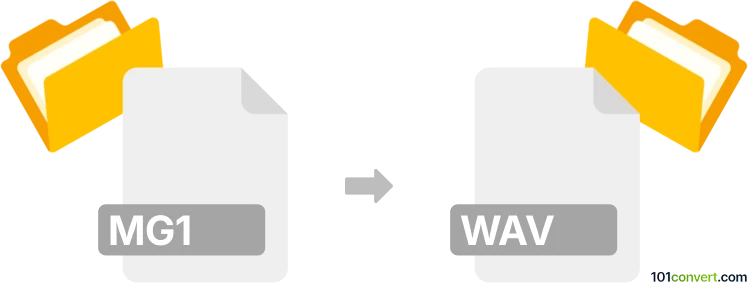
How to convert mg1 to wav file
- Other formats
- No ratings yet.
101convert.com assistant bot
53m
Understanding MG1 and WAV file formats
MG1 is a proprietary audio file format commonly associated with Yamaha's portable keyboards and music workstations. These files typically contain recorded performances or user-created songs, often in a compressed or encoded format specific to Yamaha devices.
WAV (Waveform Audio File Format) is a widely used, uncompressed audio format developed by Microsoft and IBM. WAV files are popular for their high audio quality and compatibility with most audio editing and playback software.
Why convert MG1 to WAV?
Converting MG1 files to WAV allows for easier playback, editing, and sharing across various platforms and devices. WAV files are universally supported, making them ideal for audio production, archiving, and distribution.
How to convert MG1 to WAV
Since MG1 is a proprietary format, direct conversion tools are limited. The most reliable method involves using Yamaha's own software or compatible keyboard hardware:
- Transfer the MG1 file to your Yamaha keyboard or compatible device.
- Use the device's playback feature to play the MG1 file.
- Connect the keyboard's audio output to your computer's line-in or audio interface.
- Use audio recording software (such as Audacity) to record the playback in real time.
- In Audacity, go to File → Export → Export as WAV to save the recording as a WAV file.
Recommended software for MG1 to WAV conversion
- Audacity (Windows, macOS, Linux): Free, open-source audio editor ideal for recording and exporting WAV files.
- Yamaha Musicsoft Downloader: Useful for transferring MG1 files between your computer and Yamaha keyboard.
Tips for best results
- Ensure your audio cables and interface are of good quality to avoid noise during recording.
- Set the recording level appropriately in Audacity to prevent distortion.
- Trim and edit the recording as needed before exporting to WAV.
Note: This mg1 to wav conversion record is incomplete, must be verified, and may contain inaccuracies. Please vote below whether you found this information helpful or not.