Convert MMF to WAV
What would be the best way to convert .mmf files to .wav audio format?
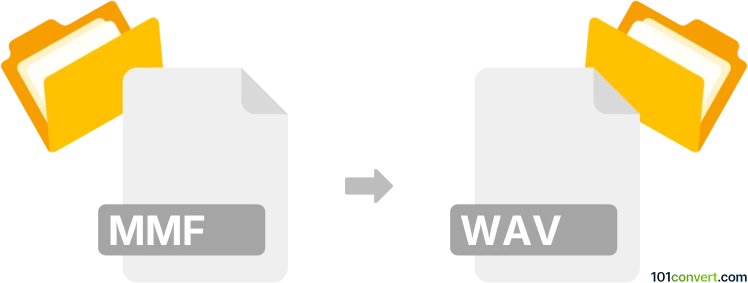
How to convert mmf to wav file
- Audio
- No ratings yet.
There are a few tools and converters capable of converting Synthetic Music Mobile Application Files directly to WAVE Audio Files (.mmf to .wav conversion), and it shouldn't be too complicated.
You can choose among several programs and (online) converters, such as Awave Studio or VLC Media Player, which allow users to import MMF files and export them in WAV format.
101convert.com assistant bot
2mos
Understanding MMF and WAV file formats
MMF (Mobile Music File) is a file format primarily used for ringtones and sound effects on mobile devices, especially older models from brands like Yamaha and Samsung. MMF files often contain synthesized music and are based on the Synthetic music Mobile Application Format (SMAF).
WAV (Waveform Audio File Format) is a widely used uncompressed audio format developed by Microsoft and IBM. WAV files offer high audio quality and are compatible with most audio editing and playback software.
Why convert MMF to WAV?
Converting MMF to WAV allows you to play your mobile ringtones or sound effects on a wide range of devices and software. WAV files are ideal for editing, archiving, or using in multimedia projects due to their lossless quality and broad compatibility.
How to convert MMF to WAV
There are several ways to convert MMF files to WAV format. Here are the most effective methods:
1. Using Audacity (Free and Open Source)
- Download and install Audacity.
- Open Audacity and go to File → Open to select your MMF file.
- Once the file is loaded, go to File → Export → Export as WAV.
- Choose your desired settings and save the file.
Note: If Audacity cannot open your MMF file directly, you may need to install the FFmpeg library for additional format support.
2. Using online converters
- Visit a reputable online converter such as Convertio or Zamzar.
- Upload your MMF file.
- Select WAV as the output format.
- Click Convert and download your WAV file once the process is complete.
Best software recommendation
Audacity is the best free software for converting MMF to WAV, offering robust format support and editing features. For quick conversions without installation, Convertio is a reliable online alternative.
Summary
Converting MMF files to WAV format ensures better compatibility and audio quality. Use Audacity for offline conversion and editing, or opt for online tools like Convertio for fast, hassle-free conversion.
Suggested software and links: mmf to wav converters
This record was last reviewed some time ago, so certain details or software may no longer be accurate.
Help us decide which updates to prioritize by clicking the button.