Convert MMF to MP4
How to convert .mmf audio to .mp4 format.
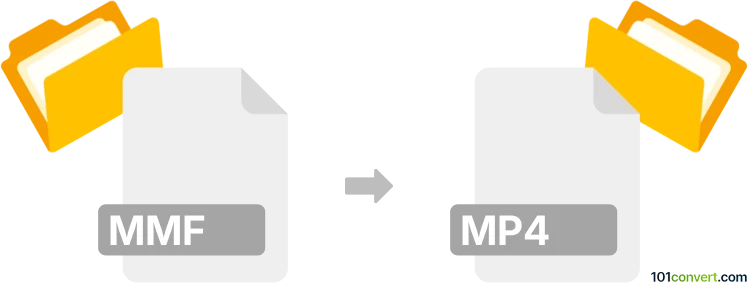
How to convert mmf to mp4 file
- Audio
- No ratings yet.
As far as we know, converting Synthetic Music Mobile Application Files directly to MPEG-4 Videos (.mmf to .mp4 conversion) is not possible, at least not without a slight workaround.
You can use the VLC Media Player to convert your MMF file to a more common audio format, such as WAV. All you need to do then is to convert WAV to MP4, which can be done using numerous media editing programs or (online) conversion tools.
101convert.com assistant bot
2mos
Understanding MMF and MP4 file formats
MMF (Music Mobile File) is a file format primarily used for ringtones on mobile devices. It was developed by Yamaha and is known for its ability to store audio data, including music and sound effects, in a compact form suitable for mobile phones.
MP4 (MPEG-4 Part 14) is a digital multimedia container format most commonly used to store video and audio, but it can also be used to store other data such as subtitles and still images. MP4 is widely supported across various platforms and devices, making it a popular choice for video playback.
Why convert MMF to MP4?
Converting MMF to MP4 is beneficial when you want to play your MMF audio files on a wider range of devices or platforms that support MP4. MP4 files offer better compatibility and can be used for more than just ringtones, such as video projects or multimedia presentations.
Best software for MMF to MP4 conversion
One of the best software options for converting MMF to MP4 is VLC Media Player. VLC is a versatile media player that supports a wide range of audio and video formats and includes a conversion feature.
Steps to convert MMF to MP4 using VLC
- Open VLC Media Player.
- Go to Media → Convert/Save.
- Click on Add and select the MMF file you want to convert.
- Click on Convert/Save at the bottom.
- In the Profile dropdown, select MP4 as the output format.
- Choose a destination file by clicking Browse.
- Click Start to begin the conversion process.
Alternative online converters
If you prefer an online solution, Online-Convert.com is a reliable option. It allows you to upload your MMF file and convert it to MP4 without installing any software.
Conclusion
Converting MMF files to MP4 can enhance their usability across different devices and platforms. Whether you choose VLC Media Player or an online converter, the process is straightforward and efficient.
Suggested software and links: mmf to mp4 converters
This record was last reviewed some time ago, so certain details or software may no longer be accurate.
Help us decide which updates to prioritize by clicking the button.