Convert DTS to WAV
How would I convert .dts encoded audio directly to .wav format?
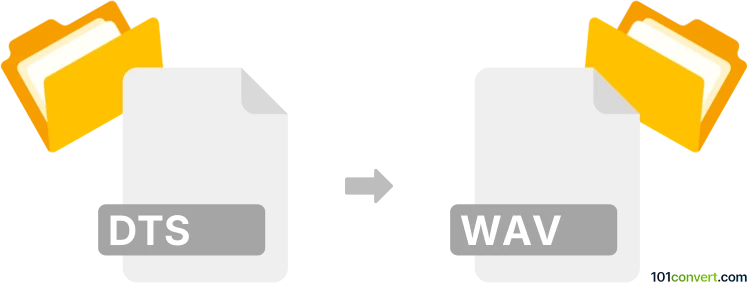
How to convert dts to wav file
- Audio
- No ratings yet.
It appears that converting DTS Encoded Audio Files directly to WAVE Audio Files (.dts to .wav conversion) is possible, although you won't, most likely, be able to find many solutions for such conversion.
Your best bet seems to be using audio editors and converters, such as SUPER or Switch Audio File Converter. These will allow you to import DTS encoded audio and export it in WAV format.
101convert.com assistant bot
2mos
Understanding the dts and wav file formats
DTS (Digital Theater Systems) is a multi-channel audio format commonly used for surround sound in home theaters, DVDs, and Blu-ray discs. It delivers high-quality, compressed audio, often with 5.1 or 7.1 channels. WAV (Waveform Audio File Format), on the other hand, is an uncompressed audio format developed by Microsoft and IBM. It is widely used for storing high-fidelity audio on PCs and is compatible with most audio editing and playback software.
Why convert dts to wav?
Converting DTS to WAV is useful when you need a universally supported, uncompressed audio file for editing, playback, or archiving. WAV files are easier to work with in audio editing software and are compatible with a broader range of devices and applications compared to DTS files.
How to convert dts to wav
There are several methods to convert DTS files to WAV format. The most reliable way is to use dedicated audio conversion software. Here are the steps using one of the best tools available:
Using foobar2000 (with DTS decoder component)
- Download and install foobar2000 from the official website.
- Install the DTS decoder component (foo_input_dts) from the foobar2000 components page.
- Open foobar2000 and add your DTS file to the playlist.
- Select the DTS file, then go to File → Convert → Quick convert.
- Choose WAV as the output format and configure any desired settings.
- Click Convert and select the destination folder. The conversion will begin, and your WAV file will be created.
Alternative: Using Audacity (with FFmpeg plugin)
- Install Audacity and the FFmpeg plugin to enable DTS file import.
- Open your DTS file in Audacity.
- Go to File → Export → Export as WAV.
- Choose your export settings and save the file.
Best software for dts to wav conversion
- foobar2000 (with DTS decoder component) – Free, reliable, and supports batch conversion.
- Audacity (with FFmpeg plugin) – Free, open-source, and offers editing capabilities.
- XRECODE3 – Paid, user-friendly, and supports a wide range of audio formats.
Conclusion
Converting DTS to WAV ensures compatibility and ease of editing. foobar2000 is highly recommended for its reliability and free availability, while Audacity is a great choice if you also need to edit your audio files.
Suggested software and links: dts to wav converters
This record was last reviewed some time ago, so certain details or software may no longer be accurate.
Help us decide which updates to prioritize by clicking the button.