Convert KOZ to WAV
Would it be possible to convert .koz audio to .wav format?
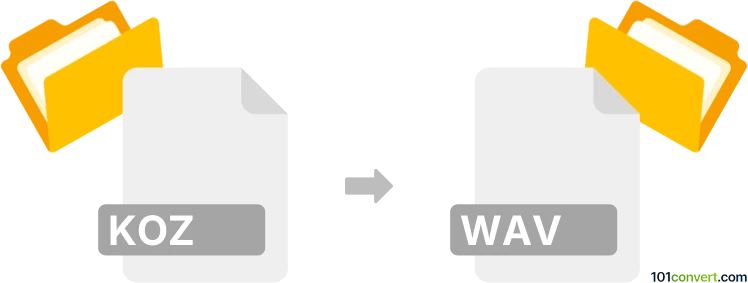
How to convert koz to wav file
- Audio
- No ratings yet.
Your options for converting Audiokoz Music Files directly to WAVE Audio Files (.koz to .wav conversion) are very limited, yet such conversion still appears doable.
As far as we know, the only currently available software/converter capable of such conversion is the AVS Audio Converter, as it should allow users to import KOZ music files and export them in WAV audio format.
101convert.com assistant bot
3mos
Understanding KOZ and WAV file formats
The KOZ file format is a proprietary audio format used by the Kozmo music service. It is not widely supported by most media players and software, making it necessary to convert KOZ files to a more accessible format for broader use. On the other hand, the WAV file format is a standard audio file format used for storing waveform data. It is widely supported across various platforms and devices, making it an ideal choice for audio playback and editing.
How to convert KOZ to WAV
Converting KOZ files to WAV can be achieved using specialized software or online converters. The process involves decoding the proprietary KOZ format and re-encoding it into the WAV format, which is more universally compatible.
Best software for KOZ to WAV conversion
One of the best software options for converting KOZ to WAV is Audacity. Although Audacity does not natively support KOZ files, you can use a plugin or an intermediary conversion tool to first convert KOZ to a format that Audacity can read, such as MP3 or OGG, and then use Audacity to convert it to WAV. Here’s how you can do it:
- Open Audacity.
- Import the intermediary audio file (e.g., MP3 or OGG) by clicking File → Import → Audio.
- Once the file is loaded, click File → Export → Export as WAV.
- Choose your desired settings and save the file.
Online converters for KOZ to WAV
If you prefer not to install software, online converters like Zamzar or Online-Convert can be used. These platforms allow you to upload your KOZ file and convert it to WAV directly in your browser. Simply upload the file, select WAV as the output format, and download the converted file.
Suggested software and links: koz to wav converters
This record was last reviewed some time ago, so certain details or software may no longer be accurate.
Help us decide which updates to prioritize by clicking the button.