Convert WMA to WAV
Is there a simple way to convert .wma audio to .wav format?
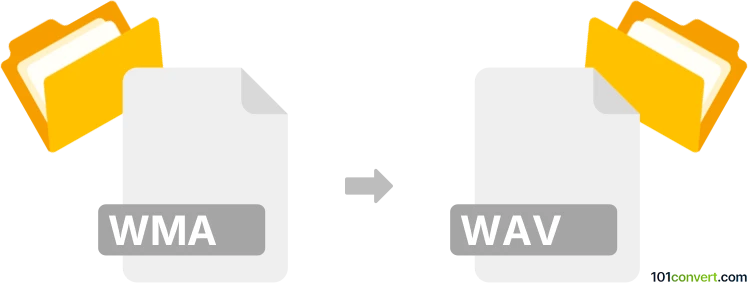
How to convert wma to wav file
- Audio
- No ratings yet.
Most currently available audio editors, DAWs and converters are capable of reliably converting Windows Media Audio Files to WAVE Audio Files (.wma to .wav conversion), as both file types are well supported.
Select one of numerous programs and converters, such as Audacity or MediaMonkey, which lets users easily convert WMA audio files to WAV format.
101convert.com assistant bot
2mos
Understanding WMA and WAV file formats
WMA (Windows Media Audio) is a proprietary audio format developed by Microsoft. It is commonly used for streaming and storing audio data, offering good compression and sound quality. However, its proprietary nature can limit compatibility with non-Microsoft platforms.
WAV (Waveform Audio File Format) is a standard audio file format used for storing raw, uncompressed audio data. It is widely supported across different platforms and is often used in professional audio editing and production due to its high quality.
Why convert WMA to WAV?
Converting WMA to WAV is beneficial when you need a high-quality audio file for editing or professional use. WAV files are uncompressed, preserving the original audio quality, making them ideal for audio editing, mixing, and mastering.
Best software for WMA to WAV conversion
One of the best software options for converting WMA to WAV is VLC Media Player. It is a versatile media player that supports a wide range of audio and video formats, including WMA and WAV.
Steps to convert WMA to WAV using VLC Media Player
- Open VLC Media Player.
- Go to Media → Convert/Save.
- Click on Add and select the WMA file you want to convert.
- Click on Convert/Save at the bottom.
- In the Profile dropdown, select WAV.
- Choose a destination file path and name for the converted file.
- Click Start to begin the conversion process.
Alternative converters
Other reliable converters include Freemake Audio Converter and Online Audio Converter. These tools offer user-friendly interfaces and support batch conversions, making them suitable for users with multiple files to convert.
Suggested software and links: wma to wav converters
This record was last reviewed some time ago, so certain details or software may no longer be accurate.
Help us decide which updates to prioritize by clicking the button.