Convert WMA to BNK
How to convert .wma audio to .bnk format.
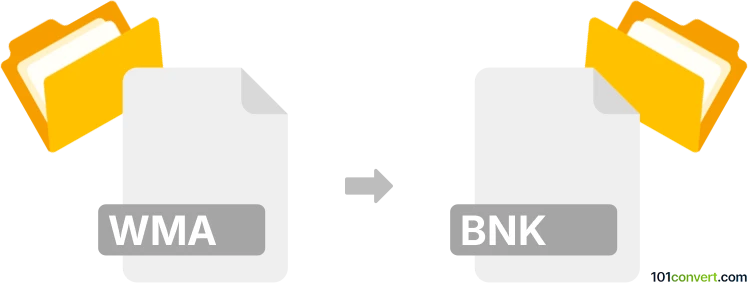
How to convert wma to bnk file
- Audio
- No ratings yet.
Converting Windows Media Audio Files directly to Bink Video Files (.wma to .bnk conversion) should be possible and typically relates to users attempting to import an audio track (WMA) to a BNK video.
It appears that your options are limited and that your best bet could be using the Freemake Video Converter, which allows users to import WMA audio to BNK videos.
101convert.com assistant bot
2mos
Understanding WMA and BNK file formats
WMA (Windows Media Audio) is a proprietary audio compression format developed by Microsoft, commonly used for music and audio streaming. BNK files, on the other hand, are audio bank files typically used in video games to store collections of sound effects, music, or voice data. BNK files are often associated with middleware like WWise (Audiokinetic) or FMOD, which are used for interactive audio in games.
Can you convert WMA to BNK directly?
There is no direct, universal converter that transforms a WMA file into a BNK file, as BNK is not a standard audio format but a container for multiple audio assets, often with metadata for game engines. To use a WMA audio file in a BNK file, you must first convert the WMA to a compatible audio format (such as WAV or OGG), then import it into a BNK file using specialized audio middleware.
Step-by-step: Converting WMA to BNK
- Convert WMA to WAV or OGG:
Use an audio converter like Audacity (free, cross-platform) or VLC Media Player to convert your WMA file to WAV or OGG.
In Audacity: File → Open (select WMA), then File → Export → Export as WAV or Export as OGG. - Import audio into BNK using WWise:
- Download and install WWise from Audiokinetic.
- Create a new project and import your converted WAV/OGG file.
- Organize your audio assets as needed.
- Build the soundbank: Project → SoundBank Manager, select your audio, then Generate Selected.
- The BNK file will be created in your project’s GeneratedSoundBanks folder.
Best software for WMA to BNK conversion
- Audacity – For converting WMA to WAV/OGG (free, open-source).
- WWise – For creating BNK files from audio assets (free for non-commercial use).
- VLC Media Player – Alternative for audio conversion (free).
Summary
While you cannot convert WMA directly to BNK, you can convert WMA to WAV/OGG and then import into BNK using WWise. This process is essential for integrating custom audio into video games or interactive applications.
Suggested software and links: wma to bnk converters
This record was last reviewed some time ago, so certain details or software may no longer be accurate.
Help us decide which updates to prioritize by clicking the button.