Convert OPUS to WAV
Converting .opus audio files to .wav format?
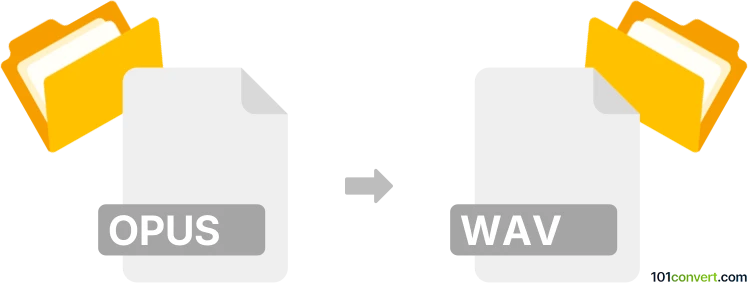
How to convert opus to wav file
- Audio
- No ratings yet.
You should be able to easily convert Opus Audio Files directly to WAVE Audio Files (.opus to .wav conversion). There aren't, however, too many solutions you can use effectively and reliably.
Using audio editors/converters, such as FFmpeg or Awave Studio, will allow you to export OPUS audio files in WAV format.
101convert.com assistant bot
2mos
Understanding OPUS and WAV file formats
The OPUS file format is a highly versatile audio codec that is primarily used for streaming and real-time applications. It is known for its ability to provide high-quality audio at low bit rates, making it ideal for internet streaming and voice over IP (VoIP) applications. OPUS is an open and royalty-free format, which has contributed to its widespread adoption.
On the other hand, the WAV file format, short for Waveform Audio File Format, is a standard for storing audio on PCs. It is an uncompressed format, which means it retains all the original audio data, resulting in high-quality sound. However, this also means that WAV files are typically larger in size compared to compressed formats like OPUS.
How to convert OPUS to WAV
Converting OPUS files to WAV can be necessary when you need to edit audio in software that does not support OPUS, or when you require the high-quality audio that WAV provides. Here are the steps to convert OPUS to WAV:
Best software for OPUS to WAV conversion
One of the best software options for converting OPUS to WAV is VLC Media Player. VLC is a free and open-source media player that supports a wide range of audio and video formats. Here’s how you can use VLC to convert your files:
- Open VLC Media Player.
- Go to Media → Convert/Save.
- Click on Add and select the OPUS file you want to convert.
- Click on Convert/Save at the bottom.
- In the Profile section, select WAV as the output format.
- Choose a destination file and click Start to begin the conversion.
Another excellent tool is Audacity, a free, open-source audio editor. It allows you to import OPUS files and export them as WAV files with ease.
Conclusion
Converting OPUS to WAV is a straightforward process with the right tools. Whether you choose VLC Media Player or Audacity, both offer reliable solutions for your conversion needs, ensuring you maintain audio quality while achieving the desired file format.