Convert OPUS to OGG
What is the best way to convert .opus audio files to .ogg format?
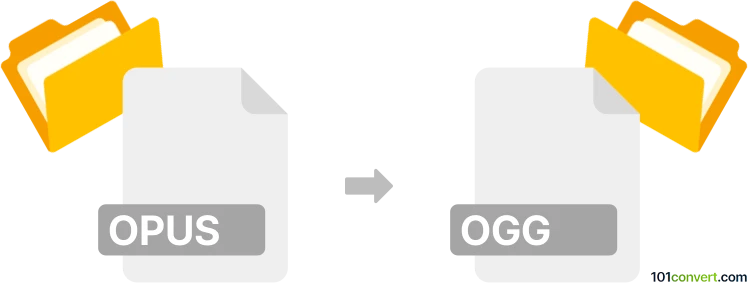
How to convert opus to ogg file
- Audio
- No ratings yet.
There are some audio editors and converters capable of reliably converting Opus Audio Files directly to Ogg Vorbis Audio Files (.opus to .ogg conversion).
Try using tools, such as FFmpeg or Awave Studio, which allow users to import OPUS audio files and re-save them in OGG format.
101convert.com assistant bot
2mos
Understanding Opus and Ogg file formats
Opus is a highly efficient, open-source audio codec designed for interactive real-time applications such as voice over IP, video conferencing, and in-game chat. It provides excellent audio quality at a wide range of bitrates and is especially popular for streaming and communication platforms.
Ogg is a free, open container format maintained by the Xiph.Org Foundation. It is commonly used to encapsulate various audio codecs, most notably Vorbis and Opus itself. The Ogg format is widely supported by media players and streaming services.
Why convert Opus to Ogg?
While Opus audio can be stored in its own .opus file extension, some devices and software require the audio to be wrapped in an Ogg container for compatibility. Converting Opus to Ogg ensures broader playback support and easier integration with various platforms.
How to convert Opus to Ogg
The conversion process typically involves re-wrapping the Opus audio stream into an Ogg container without re-encoding, preserving the original quality. This is a fast and lossless operation.
Best software for Opus to Ogg conversion
- FFmpeg (Windows, macOS, Linux): A powerful, open-source multimedia toolkit that can easily convert Opus files to Ogg format. Use the following command in your terminal or command prompt:
ffmpeg -i input.opus -c copy output.ogg
- Audacity (Windows, macOS, Linux): A free audio editor that supports both Opus and Ogg. Open your Opus file, then use File → Export → Export as OGG to save it in the Ogg format.
- Online converters: Websites like Convertio allow you to upload and convert Opus files to Ogg directly in your browser, suitable for quick, small conversions.
Tips for successful conversion
- Ensure your Opus file is not DRM-protected.
- For batch conversions, FFmpeg is the most efficient tool.
- Always check the output file for audio quality and compatibility.