Convert OPUS to AMR
How to convert opus audio file to AMR (Adaptive Multi-Rate) file.
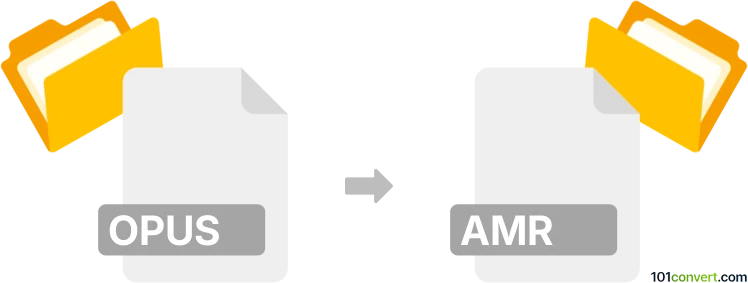
How to convert opus to amr file
- Audio
- Rating: 5.0/5
FFmpeg can convert an Opus audio file to an AMR (Adaptive Multi-Rate) file.
It doesn't look like any audio converters could easily convert OPUS to AMR with just one click and support direct opus to amr conversion. However, some audio converters might convert opus to WAV, which can then be used for a WAV to AMR conversion. To do such conversions to WAV or MP3 audio, you can use Audacity, a popular open-source audio editor that has support for importing Opus audio files. However, Audacity does not natively support AMR when exporting to AMR format. If you have an .mp3 file, you can try to convert MP3 to AMR.
Convert .opus to .amr using FFmpeg:
FFmpeg is a command line tool. It is not a common application with a simple UI but very powerful.
First, you need to download and install it from the official website. The version depends on your operating system.
Converting the opus file:
Open a command prompt or terminal and use the following command: ffmpeg -i audio-file-source.opus -ar 8000 -ac 1 -c:a libopencore_amrnb audio-file-target.amr
- -i audio-file-source.opus: points to the Opus audio source file.
- -ar 8000: Adjusts the audio to an 8 kHz frequency, used for AMR.
- -ac 1: Configures the audio as mono, a typical setup for AMR.
- -c:a libopencore_amrnb: Defines the codec used in the AMR audio conversion.
- audio-file-target.amr: The name of the converted AMR audio file.
Once the conversion process is done, you'll have the audio-file-target.amr file together in the same directory with your original Opus file.
Note: FFmpeg is known to handle numerous formats; it's essential to confirm that your specific version supports both Opus and AMR by reviewing the codec list using ffmpeg -codecs. If your FFmpeg lacks the required codecs, consider acquiring a different build or compiling FFmpeg on your own, ensuring it has the needed capabilities.