Convert RX2 to WAV
Is there an easy way to convert .rx2 files to .wav format?
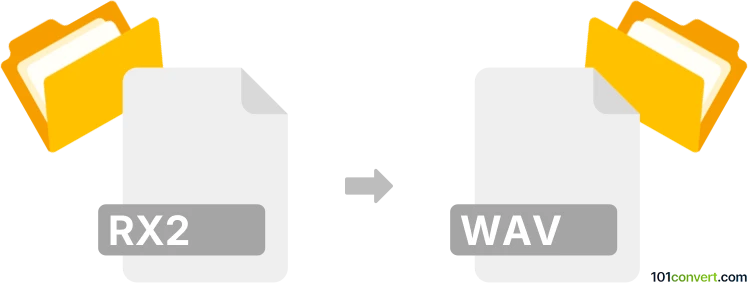
How to convert rx2 to wav file
- Audio
- No ratings yet.
This is not an uncommon request, since you can easily convert REX2 Audio Files directly to WAVE Audio Files (.rx2 to .wav conversion). Numerous DAWs (Digital Audio Workstation) support such efforts.
Try using DAWs, like for instance Apple Logic Pro or ReCycle itself, as these let you easily import RX2 audio files and export them in WAV format.
101convert.com assistant bot
3mos
Understanding RX2 and WAV file formats
The RX2 file format, also known as REX2, is a proprietary audio file format developed by Propellerhead Software. It is commonly used for storing audio loops and samples, allowing for easy manipulation and tempo matching in digital audio workstations (DAWs). The WAV file format, on the other hand, is a standard audio file format used for storing waveform data. It is widely supported across various platforms and is known for its high audio quality and lossless compression.
How to convert RX2 to WAV
Converting RX2 files to WAV format can be essential for compatibility with a broader range of audio editing software. Here are the steps to perform this conversion:
Best software for RX2 to WAV conversion
One of the best software options for converting RX2 files to WAV is ReCycle by Propellerhead Software. ReCycle is specifically designed to work with REX2 files, allowing users to export them into various formats, including WAV.
Steps to convert using ReCycle
- Open ReCycle and load your RX2 file.
- Go to the File menu and select Export.
- Choose WAV as the export format.
- Select the desired settings and click Export to save the file as a WAV.
Alternative converters
While ReCycle is the most recommended tool, other audio editing software like Ableton Live and FL Studio can also import RX2 files and export them as WAV. However, the process may vary slightly depending on the software.