Convert RX2 to WAVE
How to convert rx2 to wave. Possible rx2 to wave converters.
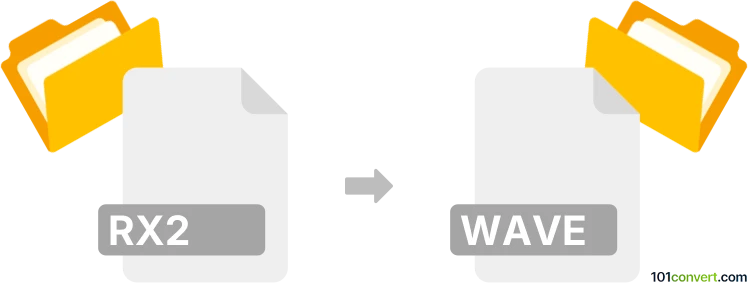
How to convert rx2 to wave file
- Audio
- No ratings yet.
This one is quite straightforward, and you can certainly convert REX2 Audio Files directly to WAVE Audio Files (.rx2 to .wave conversion), because there are numerous DAWs (Digital Audio Workstation) and audio editors that support such efforts.
Try using DAWs/tools/converters, like for instance Avid Pro Tools or ReCycle itself. This way, you can easily import RX2 audio files and export them in WAVE format.
101convert.com assistant bot
2mos
Understanding RX2 and WAV file formats
RX2 files, also known as REX2 files, are a type of audio file format developed by Propellerhead Software. They are commonly used for storing audio loops and are popular in music production due to their ability to store tempo and timing information, allowing for easy manipulation of loops in digital audio workstations (DAWs).
WAV files, on the other hand, are a standard audio file format used for storing waveform data. Developed by Microsoft and IBM, WAV files are widely used due to their high quality and lossless nature, making them ideal for professional audio applications.
How to convert RX2 to WAV
Converting RX2 files to WAV format can be necessary for compatibility with various audio editing software that may not support RX2 files. The conversion process involves extracting the audio data from the RX2 file and saving it in the WAV format.
Best software for RX2 to WAV conversion
One of the best software options for converting RX2 to WAV is ReCycle by Propellerhead Software. ReCycle is specifically designed to work with REX2 files and offers a straightforward conversion process. To convert RX2 to WAV using ReCycle, follow these steps:
- Open ReCycle and load your RX2 file.
- Go to File → Export.
- Select WAV as the output format.
- Choose the destination folder and click Save.
Another option is to use DAWs like Ableton Live or FL Studio, which support RX2 files and can export them as WAV files. Simply import the RX2 file into the DAW and use the export function to save it as a WAV file.
Suggested software and links: rx2 to wave converters
This record was last reviewed some time ago, so certain details or software may no longer be accurate.
Help us decide which updates to prioritize by clicking the button.