Convert BIK to WAV
How to convert .bik videos to .wav format.
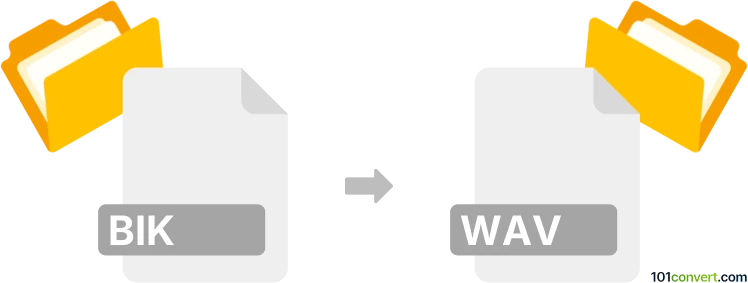
How to convert bik to wav file
- Video
- No ratings yet.
Although it is not the most common conversion request, converting Bink Video Files directly to Wave Audio Files (.bik to .wav conversion) should still be possible. It typically relates to users looking for ways to extract the audio track (WAV) from a BIK video.
It appears that your options are somewhat limited, but try using, for instance, the Freemake Video Converter, as it should allow you to import BIK video files and export their extracted audio track in WAV format.
101convert.com assistant bot
2mos
Understanding BIK and WAV file formats
BIK is a proprietary video file format developed by RAD Game Tools, commonly used in video games for cutscenes and other video content. It is known for its high compression and quality balance, making it ideal for gaming applications where storage space is limited.
WAV (Waveform Audio File Format) is a standard audio file format used for storing waveform data. It is widely used for its high quality and lossless audio capabilities, making it a popular choice for audio editing and playback.
Why convert BIK to WAV?
Converting BIK to WAV is often necessary when you want to extract audio from a BIK video file for editing, playback, or other purposes. WAV files are more versatile for audio applications and can be easily edited or played on various devices.
Best software for BIK to WAV conversion
One of the best tools for converting BIK to WAV is RAD Video Tools, developed by the creators of the BIK format. This software provides a straightforward way to extract audio from BIK files.
Steps to convert BIK to WAV using RAD Video Tools
- Download and install RAD Video Tools from the official website.
- Open the software and navigate to the BIK file you wish to convert.
- Select the BIK file and click on File → Convert a File.
- In the conversion options, choose WAV as the output format.
- Click Convert to start the conversion process.
- Once the conversion is complete, the WAV file will be saved in the specified location.
Conclusion
Converting BIK files to WAV is a useful process for extracting high-quality audio from video game files. Using RAD Video Tools ensures a smooth and efficient conversion process, allowing you to utilize the audio in various applications.
Suggested software and links: bik to wav converters
This record was last reviewed some time ago, so certain details or software may no longer be accurate.
Help us decide which updates to prioritize by clicking the button.