Convert BWF to WAV
How can I convert .bwf wave files to .wav audio format?
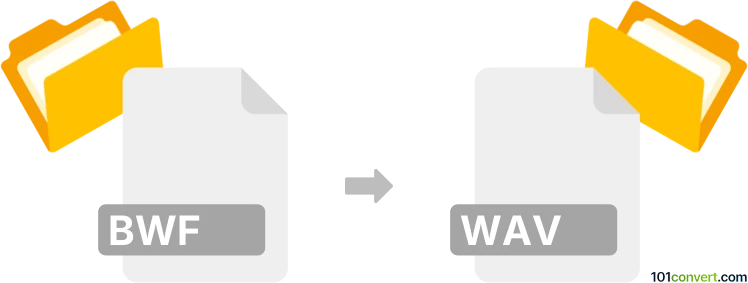
How to convert bwf to wav file
- Audio
- No ratings yet.
You can use several audio editors and digital audio workstations to convert Broadcast Wave Files directly to WAVE Audio Files (.bwf to .wav conversion), which should be a fairly simple conversion.
By using audio software or conversion tools, such as Awave Studio or Adobe Audition, you will be able to easily convert BWF wave files to WAV audio format.
101convert.com assistant bot
2mos
Understanding BWF and WAV file formats
BWF (Broadcast Wave Format) is an extension of the standard WAV audio file format. It is widely used in professional audio and broadcasting industries due to its ability to store metadata, such as timestamps and additional information about the audio file. This makes BWF ideal for applications where precise synchronization and detailed documentation are required.
WAV (Waveform Audio File Format) is a standard audio file format used for storing waveform data. It is commonly used for high-quality audio files and is compatible with most audio playback and editing software. Unlike BWF, WAV files do not inherently support metadata, making them simpler but less informative.
How to convert BWF to WAV
Converting BWF to WAV is a straightforward process since both formats are closely related. The conversion mainly involves stripping the metadata from the BWF file to create a standard WAV file. This can be done using various software tools.
Best software for BWF to WAV conversion
One of the best software options for converting BWF to WAV is Adobe Audition. This professional audio editing software provides a simple and efficient way to convert audio files.
To convert BWF to WAV using Adobe Audition, follow these steps:
- Open Adobe Audition and go to File → Open to load your BWF file.
- Once the file is open, navigate to File → Export → File.
- In the export settings, choose WAV as the format.
- Click OK to start the conversion process.
Another excellent tool is Audacity, a free and open-source audio editor. It supports BWF files and can easily convert them to WAV.
To convert using Audacity:
- Open Audacity and import your BWF file via File → Import → Audio.
- After the file is loaded, go to File → Export → Export as WAV.
- Choose your desired settings and click Save.
Suggested software and links: bwf to wav converters
This record was last reviewed some time ago, so certain details or software may no longer be accurate.
Help us decide which updates to prioritize by clicking the button.