Convert M4V to WAV
What is the best way to convert .m4v video files to .wav audio format?
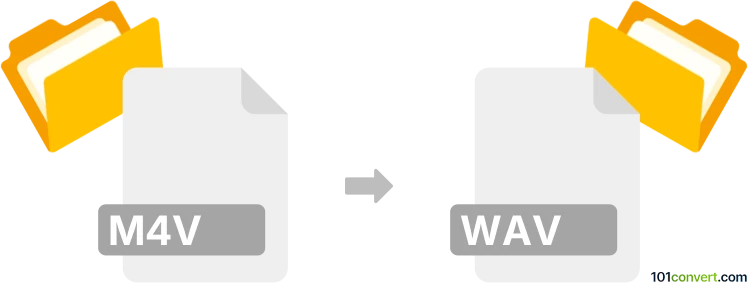
How to convert m4v to wav file
- Video
- No ratings yet.
It shouldn't be too difficult to convert iTunes Video Files directly to WAVE Audio Files (.m4v to .wav conversion), since both file formats are well supported across numerous audio editing programs and (online) conversion tools. Such attempts relate to users seeking for ways to export the audio track in WAV format from an M4V video.
You can choose among several conversion solutions, like for example Adobe Premiere Pro or Nero Recode, as these tools allow users to easily import M4V video files and export their extracted audio track in WAV audio format.
101convert.com assistant bot
2mos
Understanding m4v and wav file formats
M4V is a video file format developed by Apple, commonly used for encoding movies, TV episodes, and music videos in the iTunes Store. It is similar to the MP4 format but may include DRM protection. WAV (Waveform Audio File Format) is an uncompressed audio file format developed by Microsoft and IBM, widely used for storing high-quality audio data on Windows systems.
Why convert m4v to wav?
Converting M4V to WAV is useful when you want to extract the audio track from a video file for editing, playback, or archival purposes. WAV files offer lossless audio quality, making them ideal for professional audio work.
Best software for m4v to wav conversion
VLC Media Player is a free, cross-platform tool that can convert M4V video files to WAV audio files. It supports a wide range of formats and is easy to use.
How to convert m4v to wav using VLC Media Player
- Open VLC Media Player.
- Go to Media → Convert / Save.
- Click Add and select your M4V file.
- Click Convert / Save at the bottom.
- In the Profile dropdown, select Audio - WAV.
- Choose a destination file and click Start.
Alternative converters
- Audacity (with FFmpeg plugin): Import M4V, then File → Export → Export as WAV.
- Online converters like Zamzar or CloudConvert: Upload your M4V and select WAV as the output format.
Tips for successful conversion
- Ensure your M4V file is not DRM-protected, as most converters cannot process protected files.
- Check the output WAV file for audio quality and completeness after conversion.
Suggested software and links: m4v to wav converters
This record was last reviewed some time ago, so certain details or software may no longer be accurate.
Help us decide which updates to prioritize by clicking the button.