Convert MKA to WAV
Is it doable to convert .mka audio to .wav format?
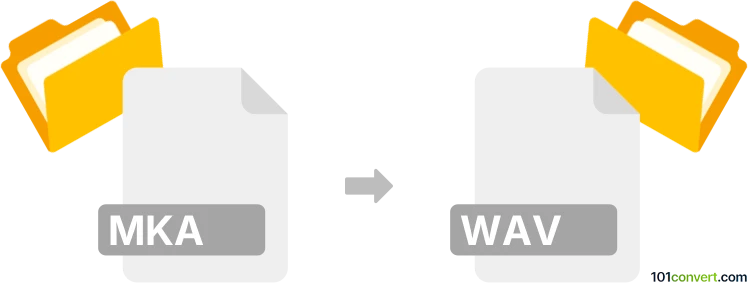
How to convert mka to wav file
- Audio
- No ratings yet.
It is fairly easy to convert Matroska Audio Files directly to WAVE Audio Files (.mka to .wav conversion), since several tools and converters support both file formats.
Your best options are programs and (online) converters, such as Nero Recode or Freemake Audio Converter, which allow users to import MKA files and export them in WAV format.
101convert.com assistant bot
2mos
Understanding MKA and WAV file formats
MKA (Matroska Audio) is an audio container format that can hold multiple audio tracks, metadata, and even subtitles. It is part of the Matroska family, which is widely used for multimedia storage. WAV (Waveform Audio File Format), on the other hand, is a standard audio file format developed by Microsoft and IBM. It stores uncompressed audio data, making it ideal for high-quality sound editing and playback.
Why convert MKA to WAV?
Converting MKA to WAV is often necessary when you need compatibility with audio editing software, CD burning, or playback on devices that do not support the MKA format. WAV files are widely supported and maintain high audio fidelity.
Best software for MKA to WAV conversion
One of the most reliable tools for converting MKA to WAV is Audacity, a free and open-source audio editor. Another excellent option is VLC Media Player, which supports a wide range of formats and conversion options. For batch conversions or advanced settings, Freemake Audio Converter and FFmpeg are also highly recommended.
How to convert MKA to WAV using Audacity
- Download and install Audacity from the official website.
- Open Audacity and go to File → Open to select your MKA file.
- Once the file is loaded, go to File → Export → Export as WAV.
- Choose your desired settings and click Save.
How to convert MKA to WAV using VLC Media Player
- Open VLC Media Player.
- Go to Media → Convert / Save.
- Add your MKA file and click Convert / Save.
- In the Profile section, select Audio - WAV.
- Choose the destination file and click Start.
Tips for successful conversion
- Ensure you have the latest version of your chosen software for best compatibility.
- Check the output settings to maintain audio quality.
- For batch conversions, consider using FFmpeg with command-line options.
Conclusion
Converting MKA to WAV is straightforward with the right tools. Audacity and VLC Media Player are user-friendly and effective for most users, while FFmpeg offers advanced options for power users.
Suggested software and links: mka to wav converters
This record was last reviewed some time ago, so certain details or software may no longer be accurate.
Help us decide which updates to prioritize by clicking the button.